What is RSS in WordPress?
RSS stands for Really Simple Syndication and Rich Site Summary, an easy way to keep up-to-date with the latest content from your favorite websites.
Instead of visiting each site individually, RSS allows you to read all the most recent updates in one place – such as on a feed reader or directly through your email account.
Although Atom is relatively recent in syndication formats, RSS still dominates. Fortunately, WordPress accommodates both types for your convenience.
Why is RSS Used in WordPress?
RSS offers a convenient way for users to stay informed of their favorite websites’ new content. Whether through an email, feed reader service, or desktop application, this technology allows people to receive updates from your website in one central location effortlessly.
We believe Feedly is your best option to stay up-to-date with the latest content. It works as a browser add-on for desktop users and has mobile apps available on iOS, Android, and Kindle devices.
Other noteworthy RSS readers are Innoreader, The Old Reader, and Bloglovin’ – all of which offer great features to keep you engaged.
RSS will make it simpler for your user base to spread the word about your content and provide you with many powerful tools.
For example, RSS readers come equipped with social sharing features and can easily be linked to almost every type of social media platform out there.
You can also utilize an RSS feed with MailChimp or any other email marketing service as part of an automated campaign; new posts you publish will automatically reach all subscribers.
How Do You Use RSS in WordPress
WordPress blogs provide support for RSS feeds by default, as each page contains a meta tag pointing to the location of your website’s feed. This feed can contain either a summary or a full article with metadata such as publication date, author, and category attached.
Rather than manually updating content on websites every time you post something new, users access this dynamic document in XML Format – making it easier to stay up-to-date.
Here is a simple example of how you can use the WordPress function fetch_feed() to retrieve an RSS feed and display it on your WordPress site:
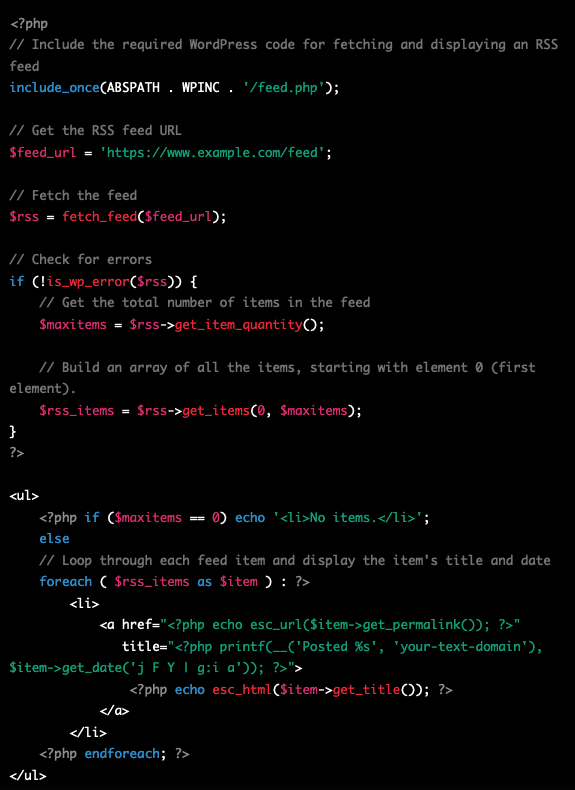
<?php
// Include the required WordPress code for fetching and displaying an RSS feed
include_once(ABSPATH . WPINC . '/feed.php');
// Get the RSS feed URL
$feed_url = 'https://www.example.com/feed';
// Fetch the feed
$rss = fetch_feed($feed_url);
// Check for errors
if (!is_wp_error($rss)) {
// Get the total number of items in the feed
$maxitems = $rss->get_item_quantity();
// Build an array of all the items, starting with element 0 (first element).
$rss_items = $rss->get_items(0, $maxitems);
}
?>
<ul>
<?php if ($maxitems == 0) echo '<li>No items.</li>';
else
// Loop through each feed item and display the item's title and date
foreach ( $rss_items as $item ) : ?>
<li>
<a href="<?php echo esc_url($item->get_permalink()); ?>"
title="<?php printf(__('Posted %s', 'your-text-domain'), $item->get_date('j F Y | g:i a')); ?>">
<?php echo esc_html($item->get_title()); ?>
</a>
</li>
<?php endforeach; ?>
</ul>This code will display a list of links to the items in the RSS feed, with the item’s title as the link text and the item’s publication date as the link title.
Note: This code assumes that you have already included the required WordPress files in your script, as indicated by the line include_once(ABSPATH . WPINC . ‘/feed.php’);. If you are placing this code in a WordPress plugin or theme, this should already be taken care of for you.
How To Find Your RSS Feeds in WordPress
By default, WordPress will generate a couple of RSS feeds when you are using permalinks.
Here is the list of available URLs:
- Your blog’s main feed (e.g., example.com/feed or example.com/?feed=rss2): This URL serves as your main syndication feed for all content published on your website in full-text form.
- Your post category feeds (e.g., example.com/category/news/feed): This URL provides an RSS feed for any posts created under a specific category in the full-text format as well.
- Your post tag feeds (e.g., example.com/tag/wordpress-tips/feed): This URL serves as an RSS feed for any posts created with a specific tag in full-text format.
- You can also use other plugins to extend the functionality of your RSS feed and make it more user-friendly such as adding an image to each post in the feed. This can help give readers a better idea of what to expect without having to click through every single item.
RSS feeds are a great way to keep your users updated on your latest content and can help you build relationships with them over time.
