What is Media in WordPress?
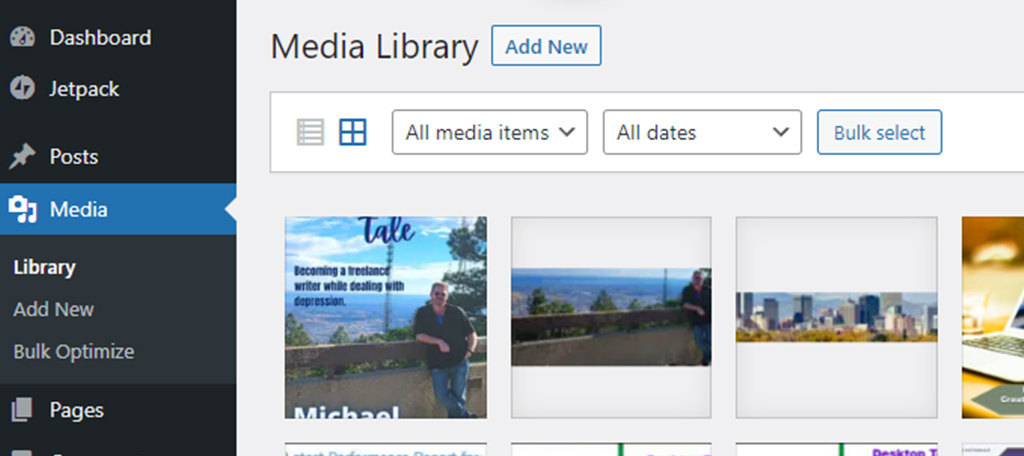
In your WordPress admin sidebar, the Media menu is an essential tab for organizing user uploads such as images, audio files, videos, and other content.
Under this category, there are two screens: Library, which displays all of your uploaded media that can be edited or deleted from the Library, and Add New, which allows users to directly upload without necessarily attaching these items to a post or page.
Furthermore, when you’re writing posts, it’s possible to upload media while creating them. However, with Add New link under Media, they can be uploaded independently.
The primary challenge with WordPress’s media library is its disorganization – all files are kept in the same folder titled /wp-content/uploads/, categorized only by their upload date.
Though you can search for specific files from your WP admin menu, there isn’t an option to store them in particular directories. Thankfully, this problem has a solution – plugins that let you categorize various media utilizing tags.
Unknown to many, WordPress media editor is capable of much more than initially thought.
The editing screen for your Library contains a powerful image-editing function that allows you to crop, resize and scale images directly from the WordPress admin area.
Developers can benefit even more from this feature as it enables them to create new image sizes upon each upload and so much more.
