Site speed is vastly important to success. Not only does it provide a better experience for visitors, but it will also play well in search engine optimization. Drupal comes with the ability to improve functionality by activating a few simple settings within the system.
Even managing users can play into site performance, especially if you’re removing accounts that spam or try to otherwise hack the system.
Today, I’m going to show you how to optimize Drupal site speed and a few tips you can use to improve performance.
Turn on Caching to Optimize Drupal
Caching is the process in which resources are stored when visitors access the website. This means it uses sheer processing power to load things like graphics and content rather than a data transfer, which is often much slower.
To turn on your site’s ability to cache, click on the “Configuration” tool in the admin tool bar.
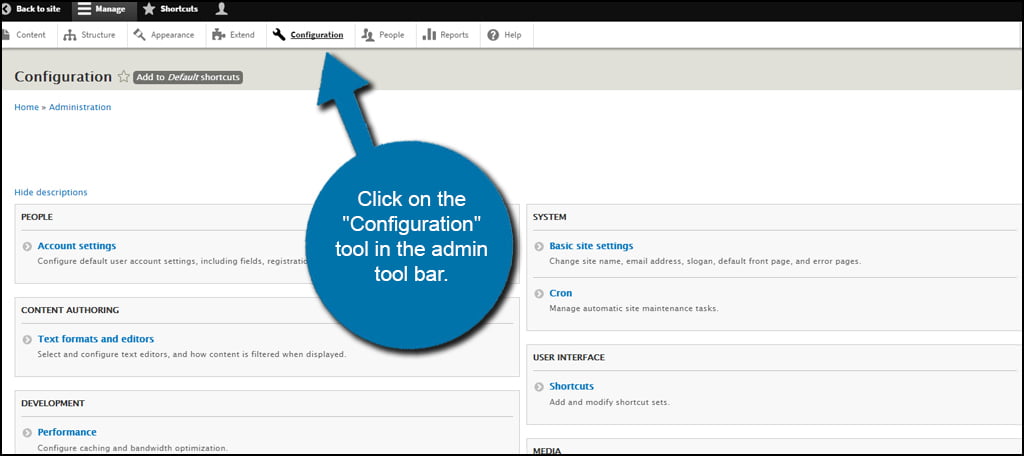
Scroll down and click the “Performance” link under Development.
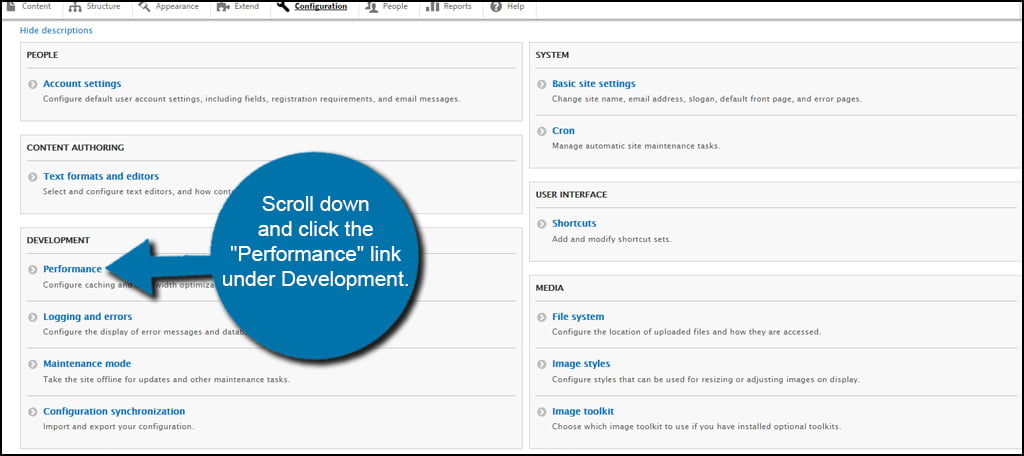
From this screen, you’re able to clear the cache if you want. This should only be used if there have been significant changes to the website. Otherwise, you may want to let the system manage itself.
By default, the caching of Drupal is disabled. Under “Page cache maximum age,” click the drop down window and select a range. Many experts have varying opinions regarding the maximum age of a cache. This will be dependent on many factors regarding how your site is developed. For now, I am just setting it to “1 day.”
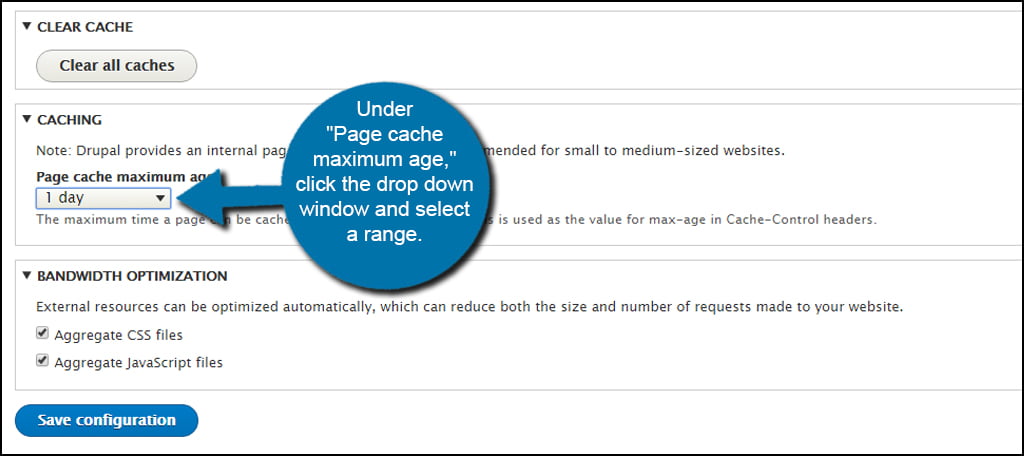
Next, choose whether you want to aggregate CSS and JavaScript files. It is best to leave these as selected for it often increases the performance of your website by storing those bits of data. These files will affect bandwidth use on the website, which will make it slower.
On the other hand, they can be unchecked if you are trying to accomplish a particular goal or have reason to not include JS and CSS data into the cache.
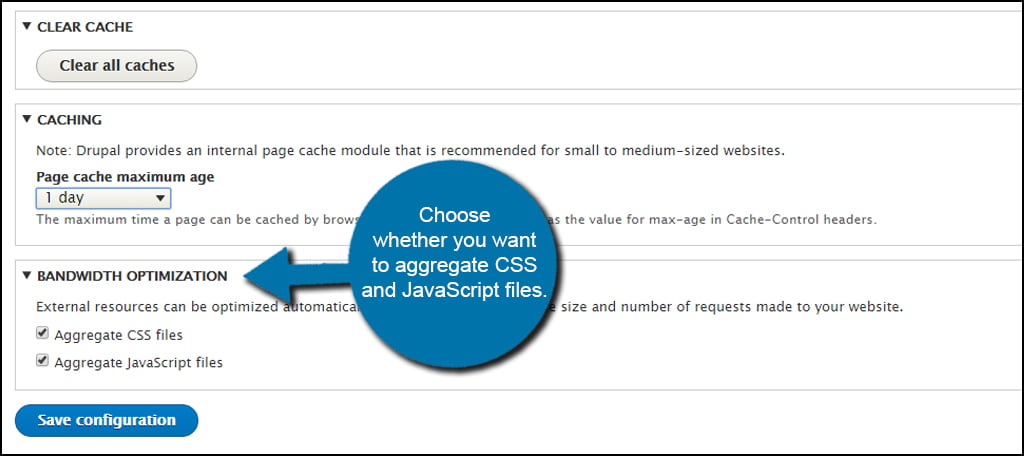
Click the “Save configuration” button when your selections are made.
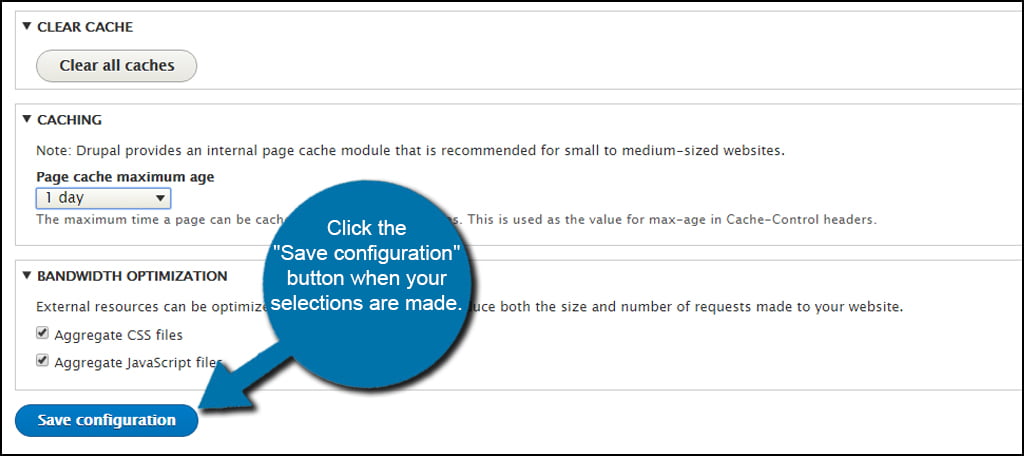
Turn Off Modules Not In Use
Another method to optimize Drupal performance is by turning off the modules you are not currently using. For example, having the contact form module operational even if you don’t use it will cause the system to be slower because the data is loaded regardless.
To turn off these modules, click the “Extend” function in the admin tool bar.
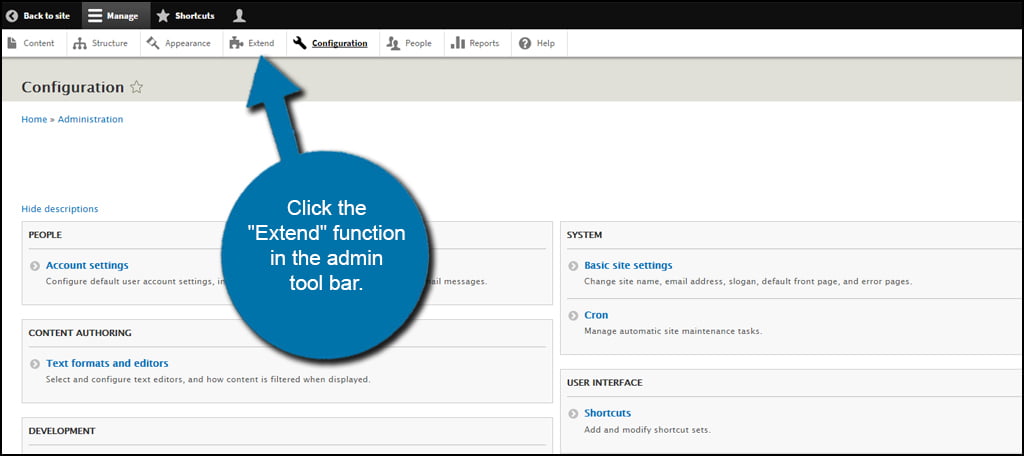
Click the “Uninstall” tab on the right.
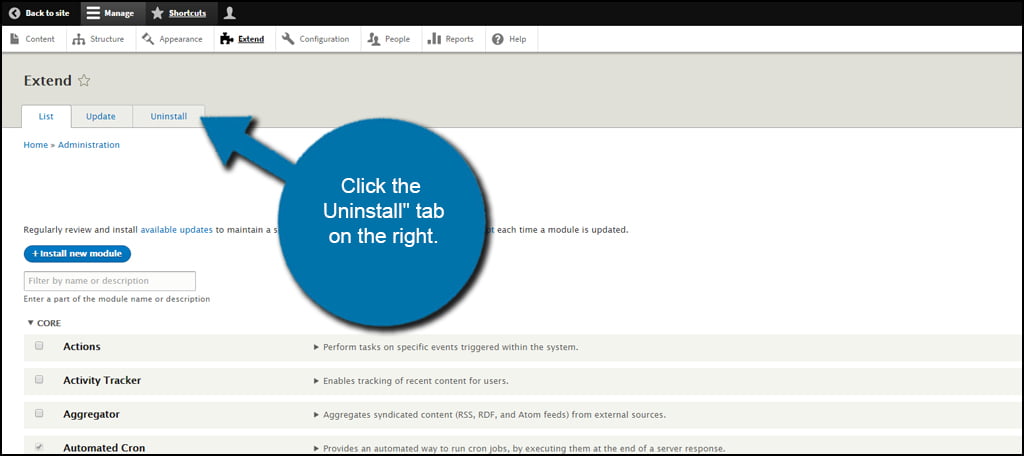
The Uninstall list consists of all the modules that are currently in use by Drupal.
NOTE: This uninstall does not mean it is completely deleted from the system. You can reactivate any of these modules by installing it again at a later date. However, it’s good practice to remove modules completely to avoid security threats from outdated components.
Scroll through and place a check in the box next to any modules you currently do not need. In this example, I am going to place a check in “Tour” since I do not need it on my testing site.
Once you’ve made your selections, click the “Uninstall” button.
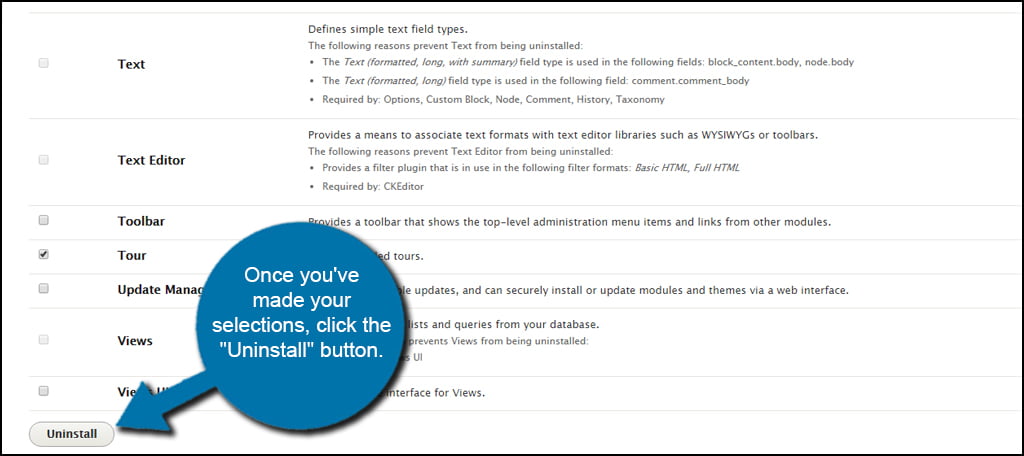
In the confirmation screen, click the “Uninstall” button. This will finish the removal of the module from your website.
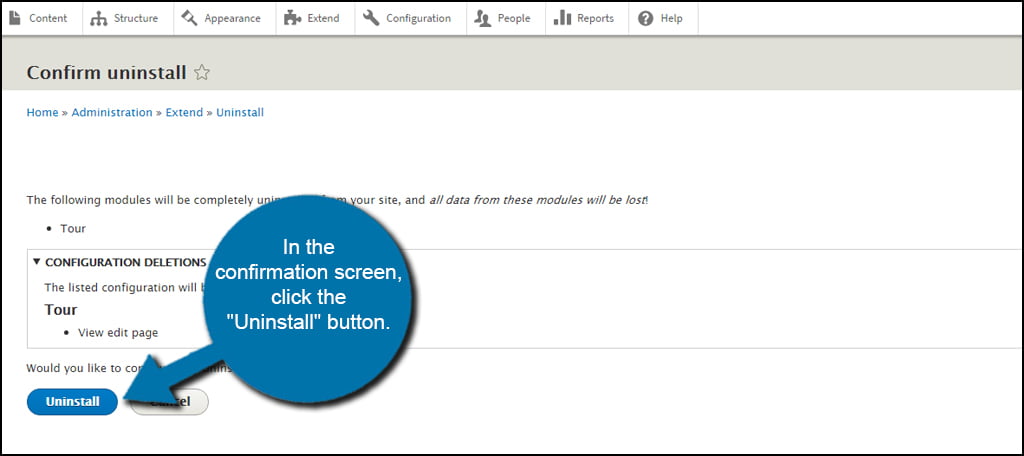
Other Tips to Optimize Drupal Site Speed
The above examples help boost the efficiency of your website. However, there are plenty of things you can do to help increase the performance as well. For example, you could:
- Reduce the amount of clutter on your pages.
The term, “Clutter” can mean things like too many Adsense blocks, affiliate banners, images, random graphics and any other component that takes time to load or pulls information from a third-party service. - Use the correct size of images.
A lot of site owners will upload incredibly large graphics and then use HTML coding to make them smaller. The problem is that these images are still rendered for users at their full size, which slows the site. - Reduce the use of scripts.
JavaScript and other coding gives you a lot of control over what can be done on a website. Unfortunately, they can also impact site performance. Try to minimize the use of these add-ons as much as possible. - Use a Content Delivery Network
Some Drupal webhosting providers give users access to Content Delivery Networks, or CDNs. These platforms distribute the website across the globe putting it closer to people, which reduces access time. - Constantly test the site for speed issues.
Sites like Pingdom give you the ability to test your site from various servers around the world. Not only does it show you a rating based on performance, but it will also show you what is slowing the site.
Optimizing Drupal for performance doesn’t have to be a difficult task. For the most part, it’s simple changes such as those I’ve listed that often have the greatest impact. After you learn a bit more about how to build a Drupal website, take a few moments and see what you can do to improve performance. Visitors and search engines alike will praise your efforts.
