Believe it or not, the Safari browser is still the second most used browser in the world by market share. So, it was alarming when there was a privacy leak via the autofill function a few years back. However, you can easily disable autofill in Safari in a few quick steps.
The privacy leak really affected version 4 and 5 of the Safari browser. That being said, it is a good idea to disable autofill in all versions of Safari, just to be on the safe side.
The privacy leak was basically built around the issue that some malicious and dangerous sites were able to pull personal details like your name, email and address.
Even though the problem was disclosed years ago, the issue may still remain. It’s probably a good idea to take a few minutes to disable autofill in Safari.
After you do this you can take even more precautions by removing adware in Safari.
NOTE: The PC version of Safari lost support back in 2012. This tutorial is for MAC users only.
Disable Autofill in Safari
Launch the Safari browser on your desktop. It’s a blue and white icon with a compass.
Once the Safari browser is running, select “Safari” from the top left menu and in the drop down menu that appears click on “Preferences.”
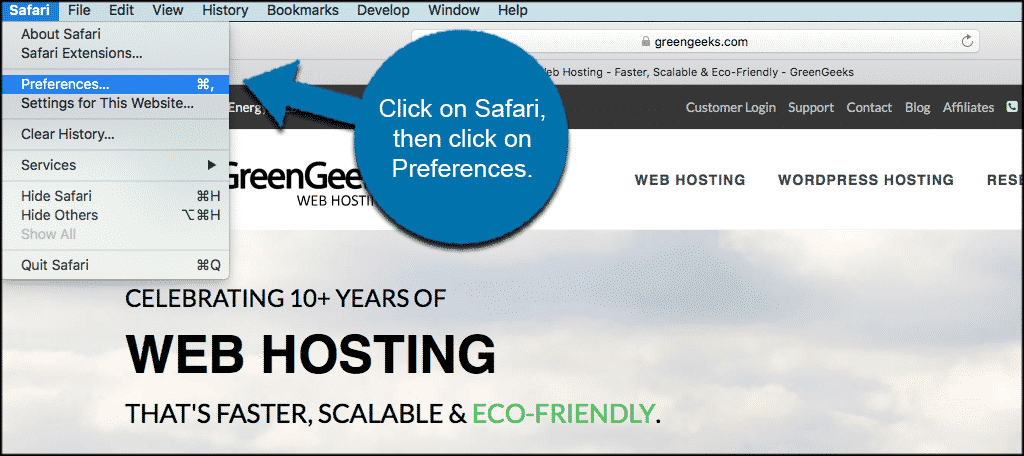
When you do this a popup box will appear with all of the settings Safari has to offer. Click on the “Autofill” tab at the top of the popup box.
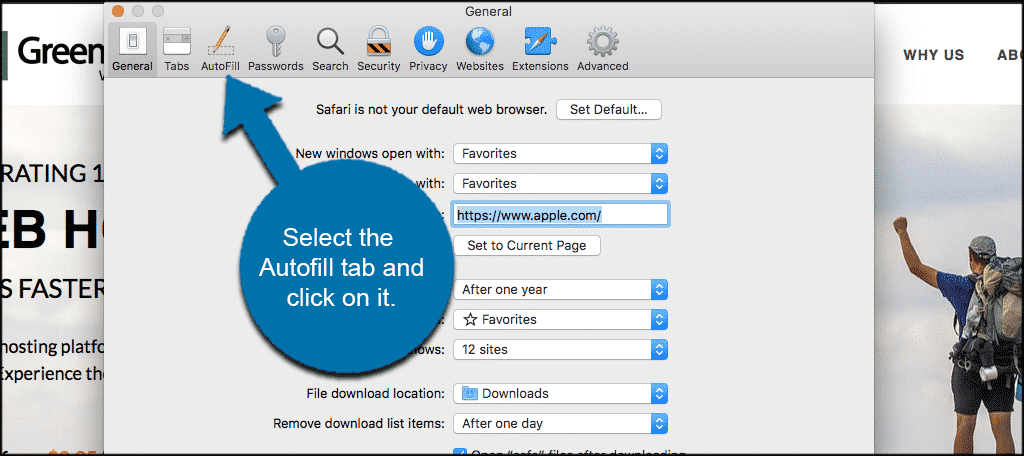
Once on the autofill tab you will see that all the selections are already checked by default. You want to uncheck the option box that says “Using information from my contacts.”
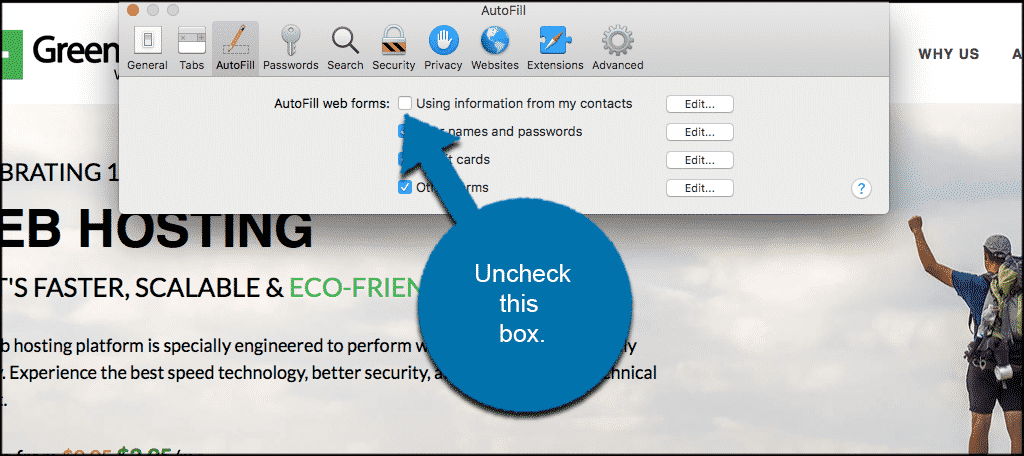
From there simply click on the red “x” to jump back to the main Safari page browser.
If you want to double-check the box remained unchecked, go ahead and repeat the above steps to open the autofill preference box. You will see that you are good to go.
It is important to disable autofill in Safari, especially until we know that all versions have patched this privacy issue.
