Always Online™ keeps a limited version of your site online if your server goes down. Prior to using Cloudflare, if your server went down, your website most likely went offline and visitors could not access it.
With Always Online™, if your server ever goes down, Cloudflare will serve pages from their cache, so your visitors still see some of the pages they are trying to visit. Visitors will see a message at the top of the page telling them that they are in “offline browsing mode.” When the server comes back online, Cloudflare will seamlessly route users back to regular browsing.
If Cloudflare does not have the requested page in its cache, the visitor sees an error page letting them know that the page they have requested is offline.
Important: Please be aware that Always Online™ has limitations.
To enable Always Online™ in your cloudflare.com account:
1. Log in to your Cloudflare account.
2. Click the domain you wish to enable Always Online™ on.
3. Click the “Caching” link on the menu at the top of the page.

4. Scroll to the “Always Online™” section and toggle it on or off as needed.
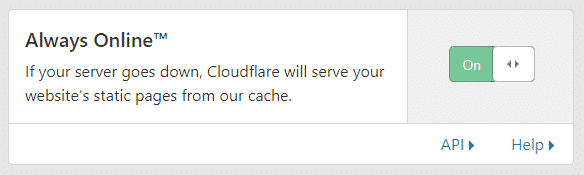

please how d o i solve 522 error?? my site thecityceleb.com is having the issue