Do you have an awesome post that you always want your visitors to be able to see? Then you want to make sure that post is a sticky post. A sticky post will be pinned to the top of all of your posts. This means it will not be moved down as you add new posts to your website.
Sticky posts have many advantages and are widely used to promote the most important and informative posts on your website. Sticky posts are commonly mentioned in WordPress beginners guides because they are great for blogging forums. Today I will demonstrate how to make sticky posts in WordPress using the WP-Sticky plugin.
Why Should You Use Sticky Posts on Your Website
Sticky Posts have many advantages and one that is often overlooked is the organization they provide. For example, on many forums, there are usually pages that list guidelines about the rules of posting and conduct, but they will get pushed behind all of the new threads that are created. A sticky thread can be used to make sure these crucial pieces of information are always in the front of all of your forums and the same idea applies to your posts.
Apart from showcasing your best and most important posts, you can also make big announcements for your website sticky. For example, it is very common to have affiliate deals that benefit you as well as your website’s visitors. You could make the post outlining the deal and what your visitors can get out of it by participating a sticky post. The best part about this is that it takes less than a minute to set up.
How to Make Sticky Posts in WordPress
Today I will demonstrate how to make sticky posts in WordPress using the WP-Sticky plugin. Adding a sticky post is very easy once you install this plugin. All you will need to do to sticky a post when it is installed is just go to the post and check the sticky box. This process should take less than 5 minutes.
Let’s start off by clicking on Plugins and selecting the Add New option on the left-hand admin panel.
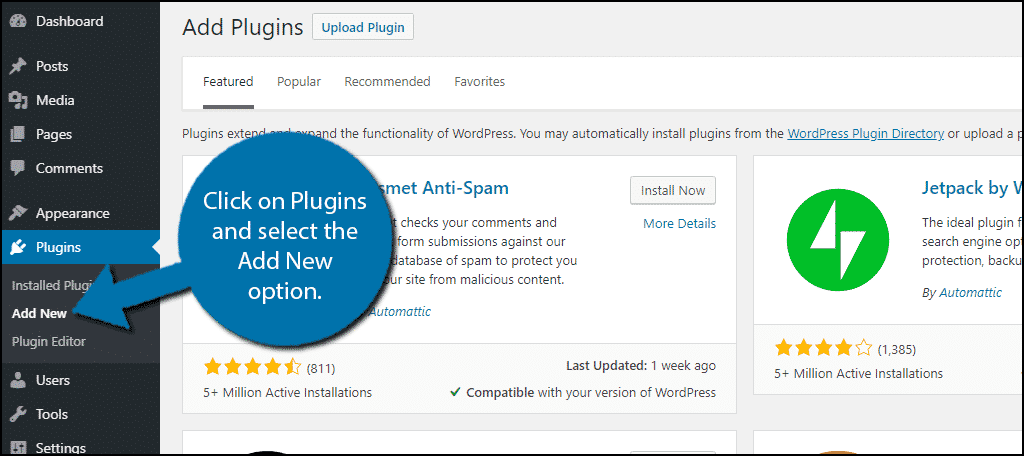
Search for WP-Sticky in the available search box. This will pull up additional plugins that you may find helpful.

Scroll down until you find the WP-Sticky plugin and click the “Install Now” button and activate the plugin for use.
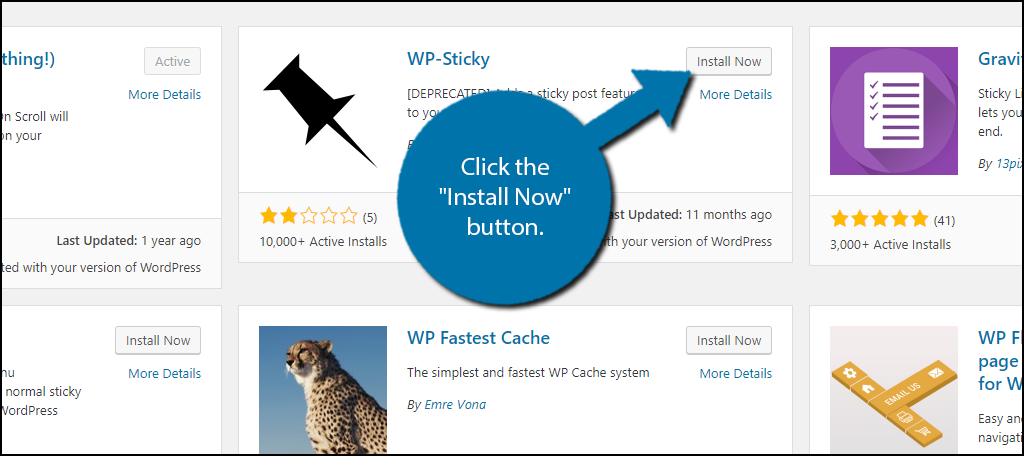
On the left-hand admin panel select Posts and click on either All Posts or Add New. Create or open a post that you would like to make a sticky post.

On the right-hand side of the post’s edit page, you will see a box labeled “Post Sticky Status” and will have 3 options to pick from. You can choose to make the post an announcement, sticky, or normal. Normal is selected by default. Click on the Sticky box to make the post a sticky post. Depending on whether this is a new post or an existing post click on either the “Publish” or “Update” button to apply the sticky status.

Congratulations, you will now see the sticky post at the top of all of your posts until you remove it or add a second sticky post. Remember, you do not want to have too many sticky posts because it will become harder to spot your newer content if visitors have to scroll through multiple sticky posts.
You Can Sticky Other Stuff As Well
Keep in mind the sticky treatment is not reserved for posts only, but this particular plugin is. You can also sticky posts in forums, menus, and sidebars on your website. You will, of course, need a different plugin to do those kinds of things. If you are wondering how a sticky menu or sidebar work, you’ve probably seen them on many websites already. Have you ever scrolled down a page and had a menu or sidebar follow you down a page? If so, then you already have seen a sticky menu and sticky sidebar in action. Keep in mind there are also things like floating footer bars, but these are something else entirely.
Alternative Plugins
Creating sticky posts and other sticky objects on your WordPress website has become a very common thing thanks to many great plugins available. Here are some plugins I can recommend using when you want to add sticky posts to your website.
Sticky
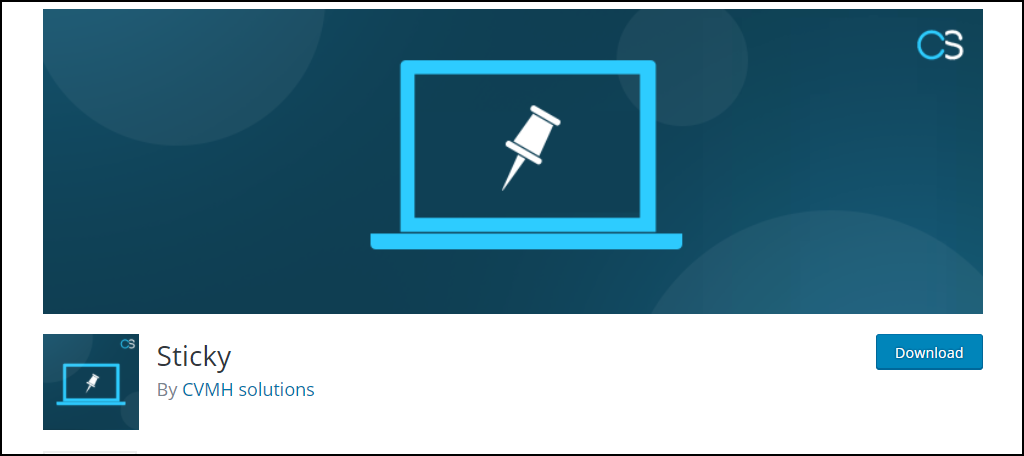
Sticky is another post specific plugin that makes adding a sticky post a breeze. It is just as simple as the plugin we just went over. This one has some shortcut and widget features you can test out as well. It will definitely get the job done if your only goal is to make sticky posts.
Sticky Menu (or Anything!) on Scroll
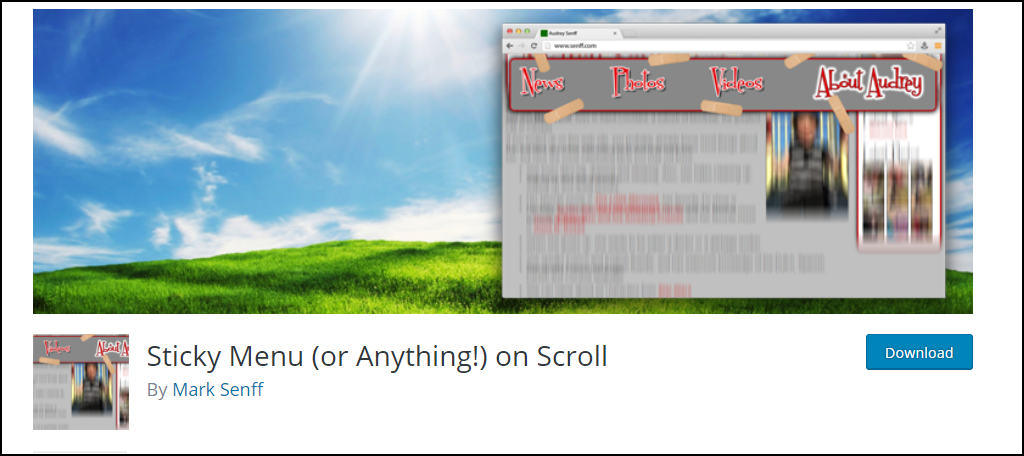
Sticky Menu (or Anything!) on Scroll is a more comprehensive sticky plugin that focuses more on menu items. This is a great way to always keep the menu in your visitor’s screen. This saves them valuable time if they don’t have to scroll back up a page to get to the menu. It is really easy to use and it’s all done in the widgets section of WordPress.
Keep Your Website Organized
Sticky posts help keep your most relevant content at the top and this has many positive effects. It makes it easier for your visitors to find important/popular posts, which can include things like rules or schedules. This makes your website seem more organized to new visitors and can really help out if you are constantly adding new posts that bury important ones.
Keep in mind there is such a thing as too many sticky posts. If the top of all of you posts are just sticky posts, then visitors will be unlikely to spot your new posts, so try not to go overboard. Also always check to make sure the sticky thread is still being regularly used or whether it needs to be updated. The worst thing is to leave a stickied post that serves no purpose anymore.
What kinds of posts do you sticky on your website? Has creating sticky posts made you want to sticky any other items on your website?

Great post .
thanks
You’re welcome.