WordPress is one of the most popular content management systems on the Internet. It’s a free system that helps developers create a full and powerful website in mere moments. It’s only natural that some will want to use the WordPress logo in their developments. Learning what WordPress is and what you can do may serve to improve your own online business solutions.
Unfortunately, not everyone uses the logo or trademark properly when creating content or graphics. In a world where a professional appearance is vital, especially because of intense online competition, it’s important to make sure you get everything correct.
In this tutorial, you’ll learn how to use the trademark and logo and the reason behind why you should care.
Why is it important to know how to use the logo and trademark of WordPress?
The nature of WordPress allows many business owners and developers to use the logo and trademark without worry of copyright repercussions as part of the GNU General Public License.
For example, many businesses try to capitalize on the popularity of WordPress by offering various services for it. Because of the nature of the GNU, you can use WordPress freely in business from its website platform to the logo itself. However, there are limits to what can be done.
Understanding how to use the logo and trademark will help you avoid problems down the road. This is especially true if you’re adding it to a service you already provide. For instance, many website host companies will offer WordPress hosting as part of their purchase plans. Representing the system in a proper way makes the business look more professional.
What if you plan on creating plugins of your own or develop an app for smartphones that has a benefit for WordPress? Knowing how to display the branding properly serves to boost your project’s reputation. If you’re marketing a product to a community who uses the system, they will see any imperfections in text and imagery.
The WordPress Trademark Usage Policy
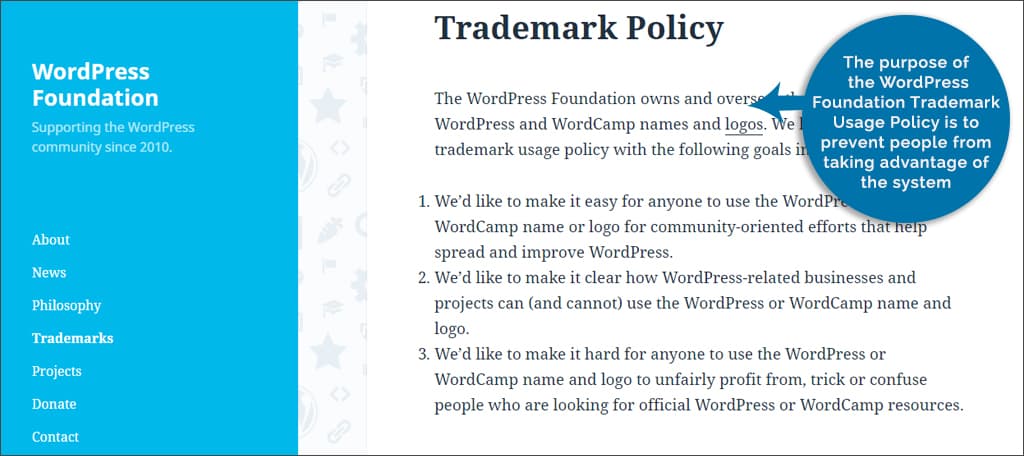
The purpose of the WordPress Foundation Trademark Usage Policy is to prevent people from taking advantage of the system. It’s the goal of the foundation to keep the system safe from those trying to market it as their own while protecting its users. As such, you can only use the trademark and logo if:
- Your project has the purpose to promote WordPress
- Your project isn’t specifically designed to be commercially profitable
NOTE: You can, however, use it to cover costs or contribute to charities.
- Your project doesn’t promote or benefit entities that are currently in non-compliance with the usage policy
This policy isn’t meant to stunt commercial growth. It’s to ensure that WordPress maintains the free system its users love without someone profiting unfairly from the hard work of others.
How to Spell WordPress
Not everyone takes into consideration how something as small as spelling can affect branding and reputation. There is a certain way that the content management system is spelled. Even though it’s a proper name and often seen with a capital “W,” a lot of developers forget about the “P.”
Here’s an example of what we mean:
- Yes: WordPress
- No: Worpress
- No: wordpress
- Definitely not: WoRdPrEsS

The difference you need to take note of is the precise capitalization of “Word” and “Press.” Now, you might not think that spelling the brand is important. However, it will affect a target audience who knows the difference in spelling. As a result, those individuals will look poorly at your content and form a negative opinion.
You’ll find many projects across the Internet using the trademark spelling correctly. Notice how none of them use WordPress as part of the business, but as a way to describe the business. From the best WordPress website builders to hosting companies, it’s all about describing what is offered.
Using the Trademark in the Domain Name
Even though WordPress is technically open-source software and anyone can modify it to fit their needs, the actual name is a registered trademark. This trademark is owned by the WordPress Foundation, which is a non-profit organization. This means the name itself cannot be used within business titles.
For example, starting a business called, “The WordPress Cafe” would be infringing on the trademark. However, it is possible to use the logo itself to accentuate the business. Which is why you will see it on many web hosting providers who deliver WordPress-specific hosting platforms.
You can also use WordPress in the description of the business. For example, “We deliver a great coffee experience while teaching others how to use WordPress.”
This trademark use also expands to domain names. Which is why you will never see a domain like, “FunWordPressFacts.com.” However, you can use it within a subdomain such as “wordpress.funfacts.com.” Because of how domains are displayed online, the WordPress Foundation isn’t overly concerned about the use within a subdomain.
If you truly want to add an element of the popular content management system in the domain name or business plan, many will simply use “WP.” This is seen on many websites across the Internet, and those who know of the system identify with the use of a capital “W” and “P” within the URL.
What about WordPress.com and WordPress.org? Both of these sites are licensed by the WordPress Foundation. Essentially, one provides free hosting for the system while the other offers the actual software to install on websites.
Creating the Logo
Like any other brand in the world, WordPress has a specific logo that has a unique appearance. Using it correctly can have the same effect as altering the way platform is spelled. Imperfections are by fans of the system, and it could play poorly in the development of your project.
It’s also important to note the trademark nor the logo can be included in direct connection with business branding. For instance, you cannot add the logo for WordPress into your own. However, it can be displayed on pages and anywhere else that you see fit.
The Design
First, the logo is encircled by two rings: a thin grey or blue line and a thicker white line. The background within the image should be the same color as the outer ring to give it symmetry. The “W” in the middle is then white and its edges connect to the inner circle.
The correct logo uses a much longer “W” in its development. Unfortunately, many people find or develop their own versions without keeping this in mind. As a result, the “W” itself appears to be a bit off. This says nothing about the overall shape of the serif on the right side of the letter.
You can see real samples of the logo and downloadable PDFs for printing at the WordPress.org website.

Using Common Colors for the WordPress Logo
Keeping with the WordPress color palette is advisable but is not an actual requirement. In reality, the colors of the logo have been through a wide range of variations. There is fan art galore that depicts the popular logo in a myriad of ways from a green background to a Brazilian color scheme.
However, there is something to be said about being consistent. Colors and visualization are how most humans associate products. Using the tradition colors helps people identify the system in your project. While there’s nothing wrong with adding a bit of pizzazz to the image, the original palette may prove to be helpful when engaging that specific audience.
The traditional colors are:
Grey
Pantone: 7
CMYK: 65, 60, 60, 45
Hexadecimal: #464646
RGB: 70, 70, 70
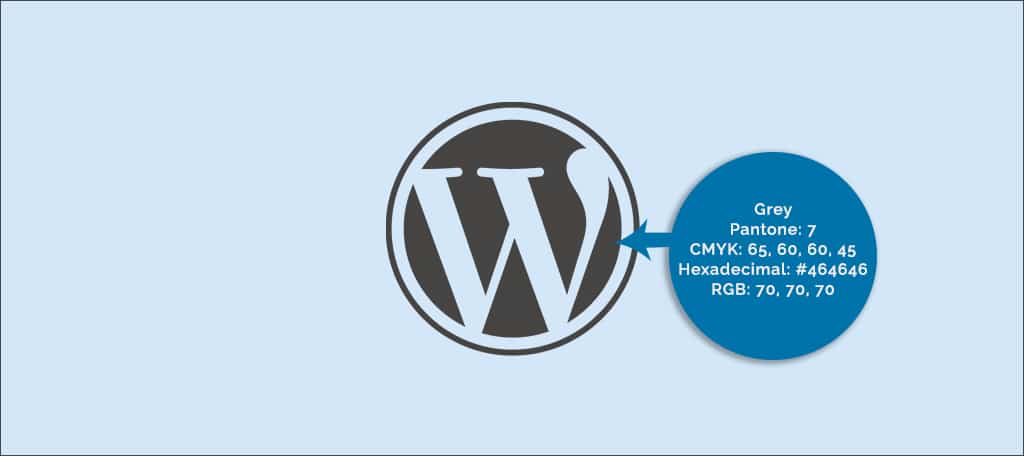
Orange
Pantone: 1665
CMYK: 6, 86, 100, 1
Hexadecimal: #d54e21
RGB: 213, 78, 33

Blue
Pantone: 7468
CMYK: 97, 44, 26, 3
Hexadecimal: #21759b
RGB: 33, 117, 155
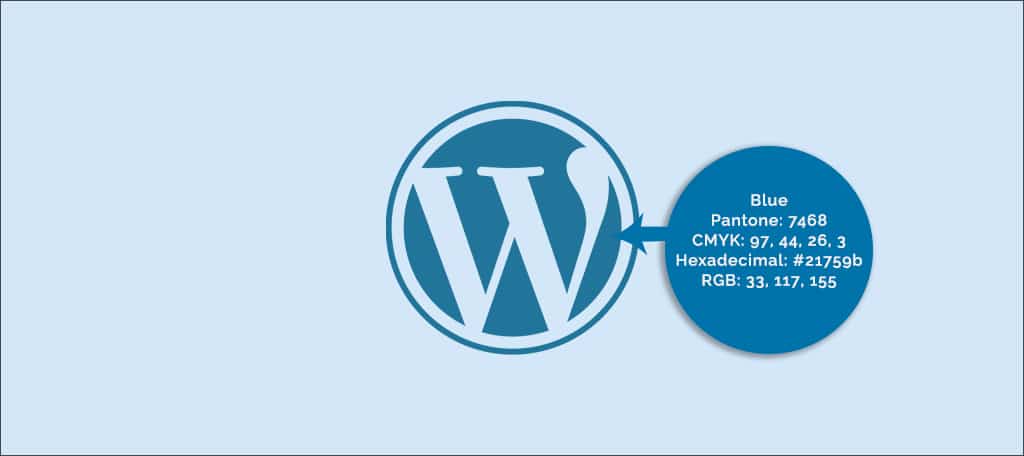
The WordPress logo can be used in a variety of projects freely as long as it falls under the guidelines within the usage policy. It has been modified for visual and color aesthetics, but it always retains its shape and base construction. When using the trademark in your projects, make sure you’re using it correctly. It will make a difference in how you appear to the online community.
What kinds of alterations have you made to the logo? What kind of logos have you designed for your own website?

Thanks, Chris detailing this out. I didn’t require we could use any color for the WordPress logo.
One thing I’ve been struggling with is getting Automattic to respond to trademark violations.
There is a 6 months queue and when you submit the form on https://wordpressfoundation.org/contact/ no email confirmation is sent and no follow up is ever made.
I get it is run by volunteers but looks like they won’t accept any requests for help either.
Is it okay to place WordPress logo on my website, like saying ” I’m a WordPress Web Designer”.
it is also to promote WordPress Platform for my potential client.
To help answer some of your concerns here are some items to read. http://wordpressfoundation.org/trademark-policy/ and https://wordpress.org/about/logos/. Also, The WordPress foundation wants you to use the WordPress logo and brand to promote the WordPress project itself. However, you are not allowed to use it in a way that suggests endorsement or affiliation with the project.