In today’s world, it’s a boon to show transparency when creating content that is sponsored by a third-party. This is true whether you’re blogging or making YouTube videos. And it’s easy to show sponsorship of posts in WordPress.
Not only does it demonstrate to your visitors marketing responsibility, but it also shows commitment to those companies sponsoring your website.
And having sponsors for your content as an influencer is only one of many ways to make money from your content.
In this tutorial, I’ll show you a super easy way to add sponsorships to posts in WordPress.
Why Disclaimers are Important
When someone reads your content, they are putting faith in your personal views and experience. When you support a certain product or service, many of your fans may feel it’s disingenuous.
This is especially true if they don’t realize you’re trying to advertise to visitors. Without some kind of disclaimer, it could damage your reputation and cause fans to stop following your brand.
Think about it; as many as 84% of people trust an online review of a product as much as the opinions of friends and family.
Which means without transparency, a lot of visitors and fans could feel the you betrayed their trust when you throw out an impromptu advertisement in the form of a blog post.
This is one of the biggest reasons why many site owners will make a sponsored post in WordPress clear to their readers.
This is aside from the fact the FTC now requires disclaimers in content if the post or page is paid for by a third-party. This includes affiliate links in WordPress as well as free products to review.
Using MWW Disclaimer Buttons
Today, I’ll demonstrate the MWW Disclaimer Buttons plugin. This tool will add sponsored, affiliate links and PR sample notifications and buttons to the beginning of your website’s posts.
This way, visitors know the content is supported by a third-party. And it’s also a good way to implement affiliate links in WordPress.
Install and activate, “MWW Disclaimer Buttons.”
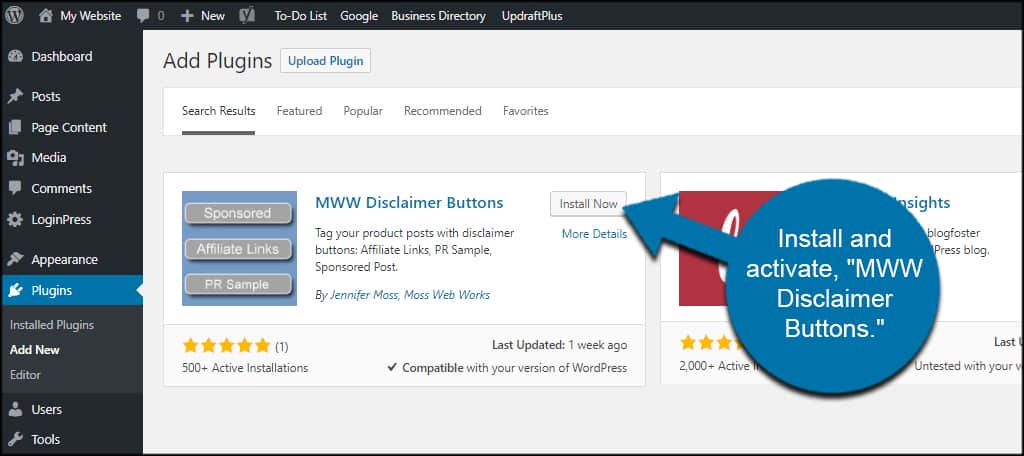
Disclaimer Buttons Settings
Before adding the sponsor buttons to your posts, you’ll need to add your disclaimer page. Essentially, this is like a Terms of Service page for visitors.
If you need help setting up your own, Terms Feed has some great examples of disclaimer pages and how to structure yours correctly.
Go to Settings and click, “Disclaimer Buttons.”
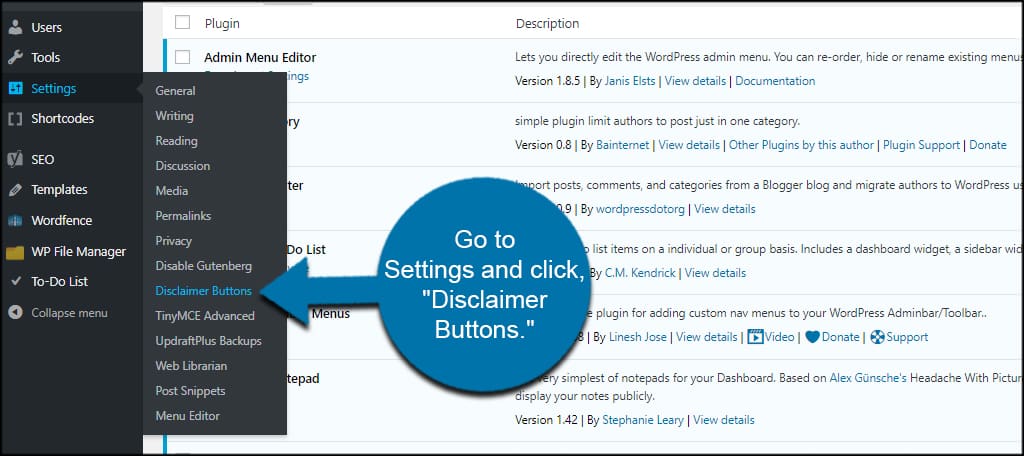
In this screen, you can choose your own disclaimer page in WordPress.
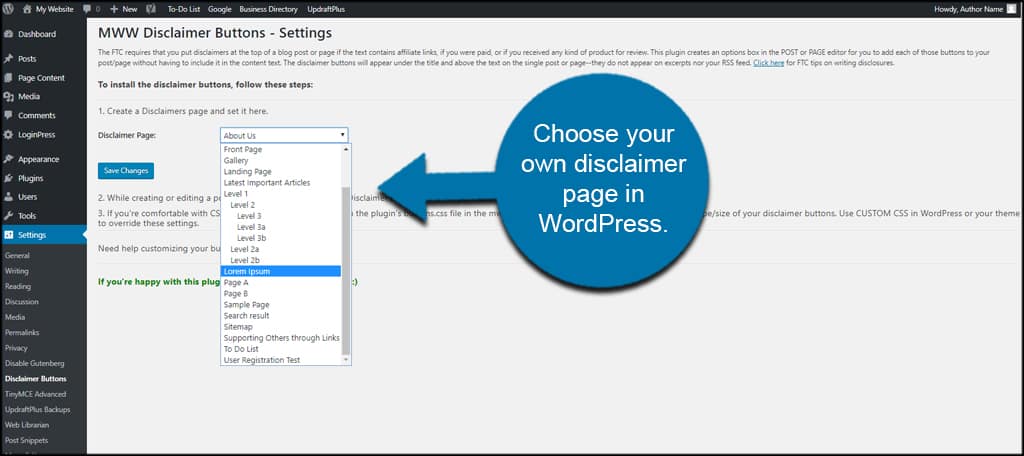
If you don’t have one, it’s advisable you add a page for your disclaimer before marketing from a WordPress blog or site. It could save you from a lot of legal trouble down the road.
Adding Sponsorship to Posts
Let’s get started with adding the sponsor, affiliate and promoted content elements.
In WordPress, open or create a new post.
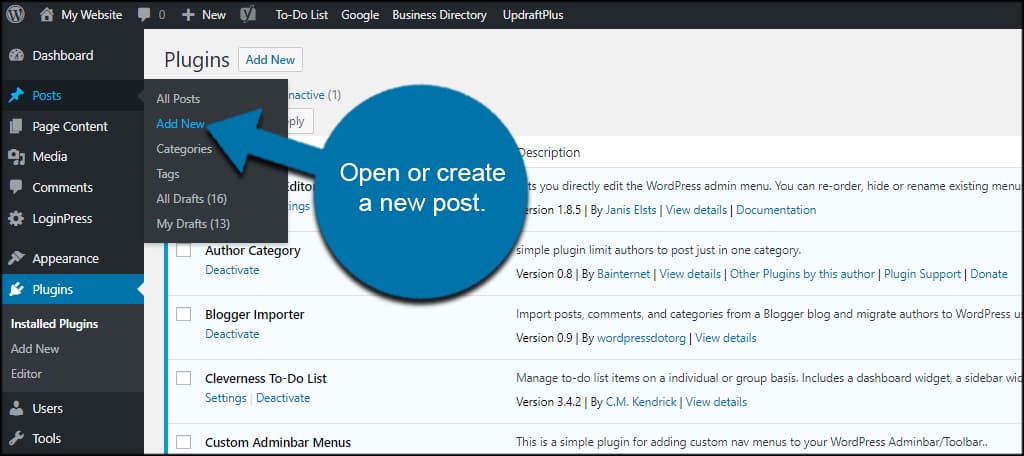
Scroll down to the “Disclaimer Buttons” on the right.
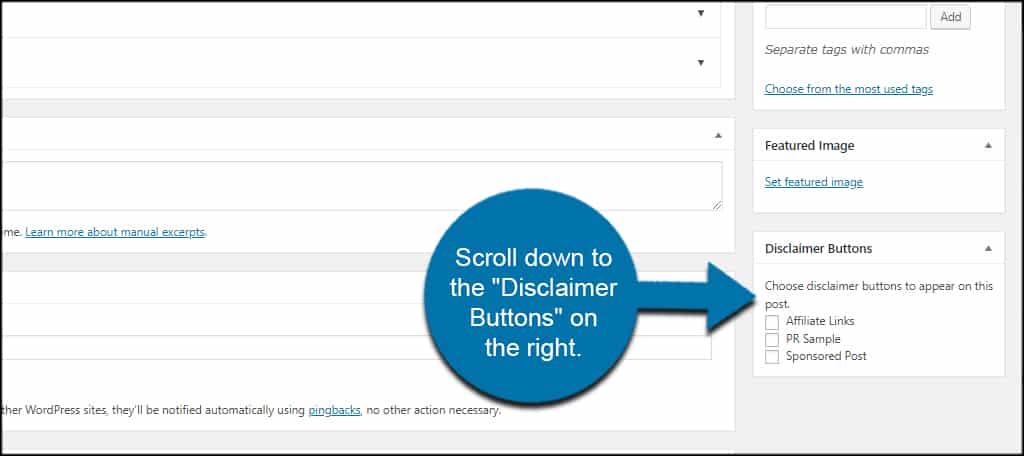
Check the box next to what the content contains.
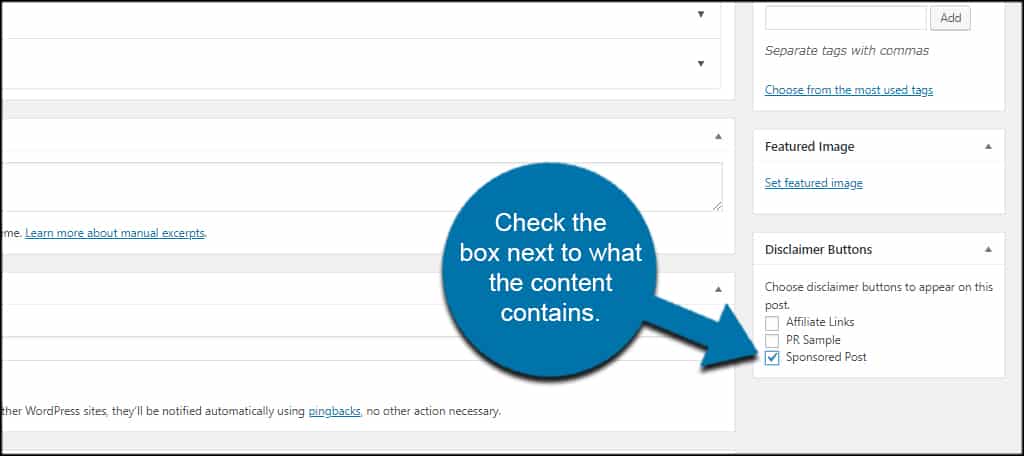
Here is a basic breakdown of what each option means:
- Affiliate Links
Select this option if the post contains affiliate links in WordPress. This is when you link to a third-party site and make money if someone makes a purchase from that organization. - PR Sample
Use this option if you received a free product or service for the purpose of writing the content. For example, you would check this if Planet Fitness gave you three months free if you write a review on your site of the company. - Sponsored
Click this option if someone directly paid you to write a post regarding a product or service. This is a common method for influencers as many companies will pay you for reviews, how-tos or other pieces of content for their business to publish on your website.
It’s possible to have all three checked, so feel free to select all that apply to the particular post.
These options are also available for pages you create in WordPress. Which is useful if you decide to create landing pages to boost your affiliate marketing strategies.
When visitors view the post or page, each button will be visible above the content.
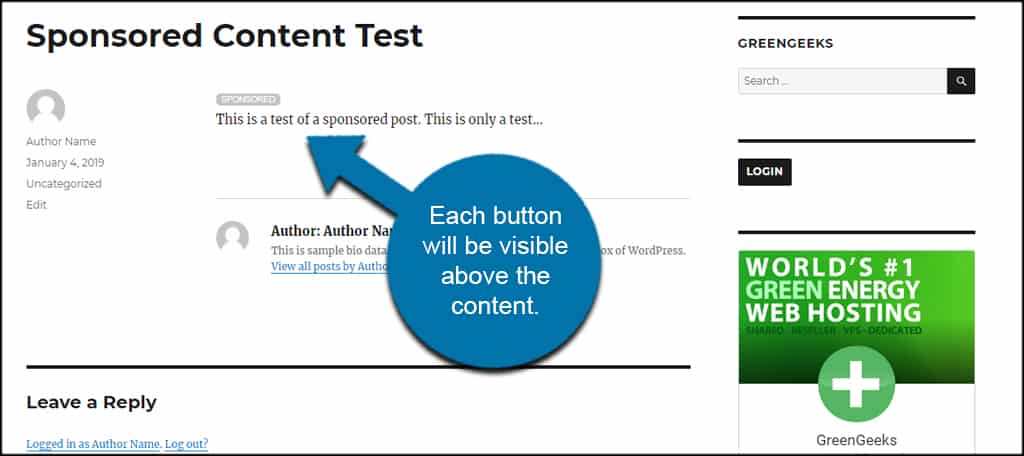
Keep the Site Legal
Of course, the FTP regulations are only for those who are based in the United States. However, there are many regions which have similar requirements for websites. Make sure you follow all the rules of your location.
The last thing you want is legal action taken against you or to pay fees and fines.
How many sponsors do you have for your website? How often do you add affiliates to your content?
