Are you looking to increase the amount of content your website produces? One of the best and most successful ways of doing this is to add more authors to your website. No matter how skilled of a content creator you are, there are limits to just how much content one person can produce. Of course, this also means you need to add new author user roles in WordPress.
WordPress is the world’s most popular website building platform and it makes adding multiple authors and other user roles extremely easy. These features are built into the platform and can be set up immediately. Thus, there are no additional plugins required.
Today, I will demonstrate how to add multiple authors and users in WordPress.
What is a User Role?
User Roles are an essential part of WordPress. Each user role has preset permissions on the website. These permissions can be changed at any time to meet your website’s needs and additional roles can be added if the default ones do not meet your needs.
The default User Roles in WordPress include Administrators, Editors, Authors, Contributors, and Subscribers. Each of these has a purpose, but they are fully customizable.
For example, by default the Contributor User Role allows users to write new posts, but these users cannot publish them. Once the posts are published, they cannot edit them.
The thinking behind this is that the website staff can make sure the content matches the website’s SEO practices and can monitor what is published.
You may dislike this and you can change exactly how each of the roles works with some tweaking.
How to Add New Users in WordPress
Step 1: Add New Users in WordPress
Like most things in WordPress, adding new users a specific role is pretty simple. Since this is a built-in feature of WordPress, you will not need any additional plugins to accomplish the task. Adding new user roles, like Authors, is an essential part of WordPress, thus, you can expect to do this quite often as your website grows.
Adding new user roles, like Authors, is extremely quick and easy so let’s get started.
On the left-hand admin panel, click on Users and select the Add New option.
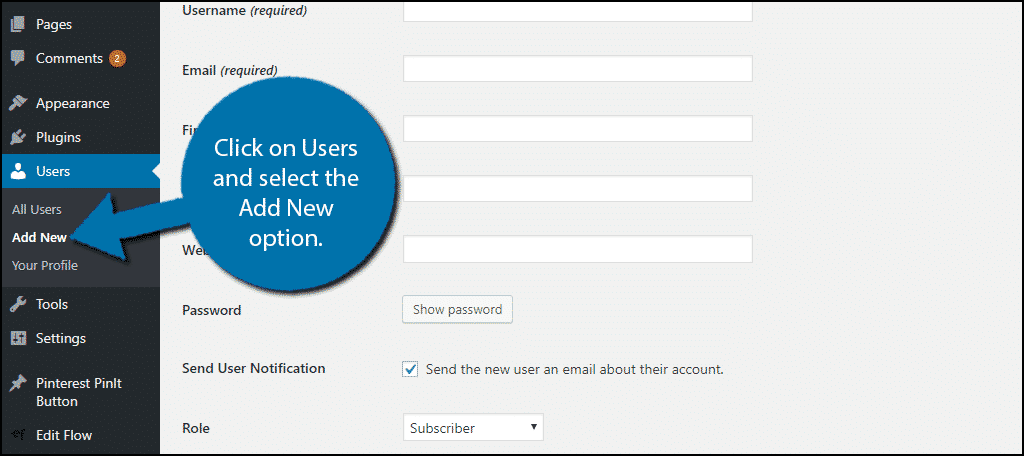
You will be prompted to fill out a Username, Email, First Name, Last Name, Website, Password, and select the user role. You are only required to fill out the Username, Email, Password, and pick the user role.
Make sure that you write down or memorize the password you choose to use. You will need it to log in as that author or any other user role you decide to create. By default, WordPress will create a strong password to use, while you can change it, make sure that it is still considered strong.
You can select any user role, but for the purpose of this tutorial pick Author in the drop-down box.
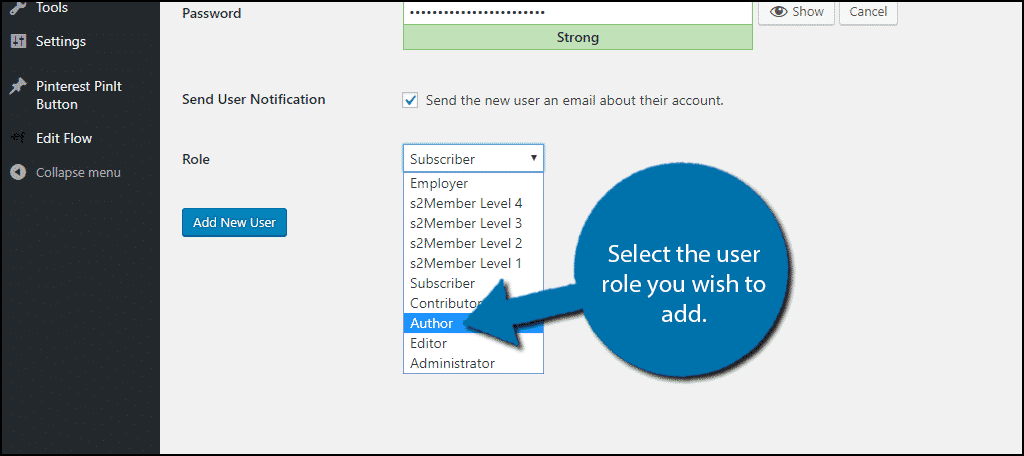
Keep in mind you can change this information later on if you want or need to. Click on the “Add New User” button once you are done.
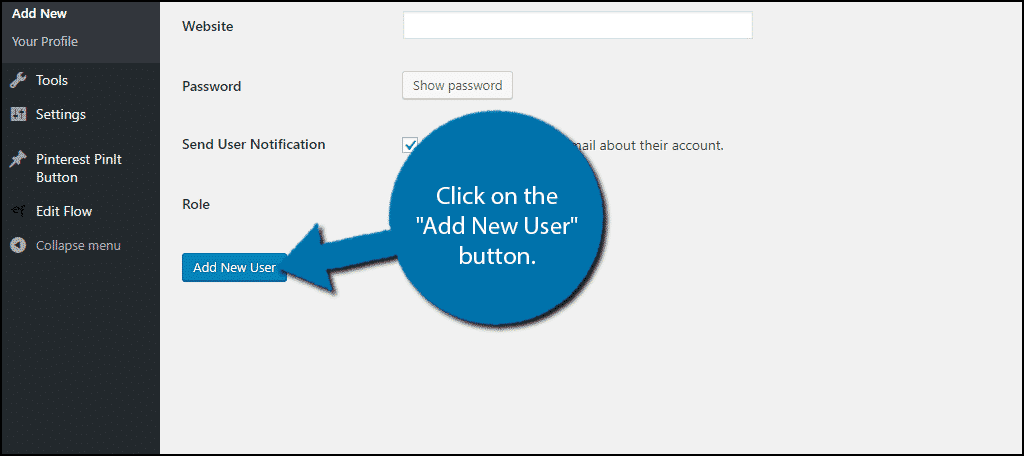
That’s it, your new Author has been created, congratulations. Repeat these steps to create more Authors or other user roles you may need.
Step 2: Customize Your User Information
Now that you have your new User Roles created, it’s time to manage them.
Note: This will not change the permissions and capabilities associated with their role. This information will only affect basic display information and some preferences like having the visual editor enabled by default if you are using the classic editor.
On the left-hand admin panel, click on Users and select the All Users option.
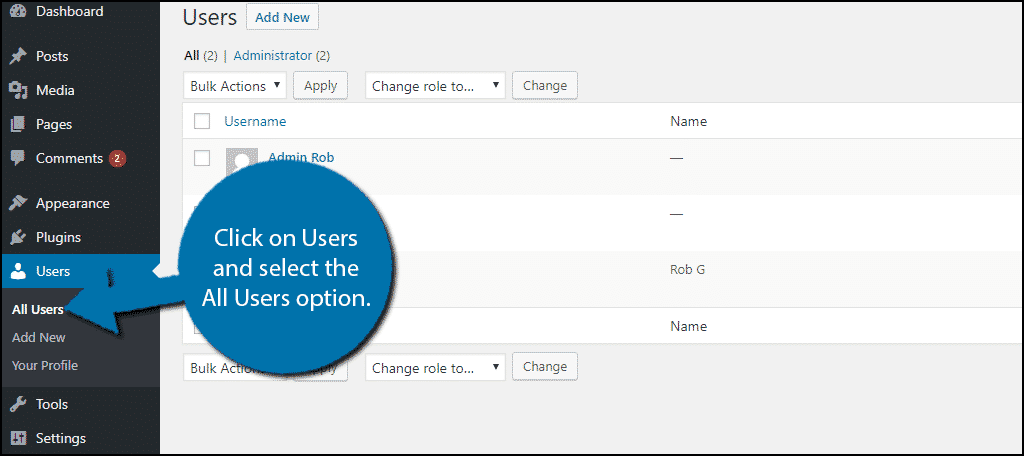
Administrator accounts have full access to the website and can edit other role information. This can be used to change forgotten passwords, fix incorrect or old information, or finish inputting information that was left blank when creating the account.
Thus the only people that can edit user information is an administrator or the user themself.
Simply hover your mouse underneath the User and select the Edit option to make changes.
Note: If you wish to edit your own profile, you can click on the Your Profile option. The All Users section is intended for administrators or other user roles with the appropriate permissions.
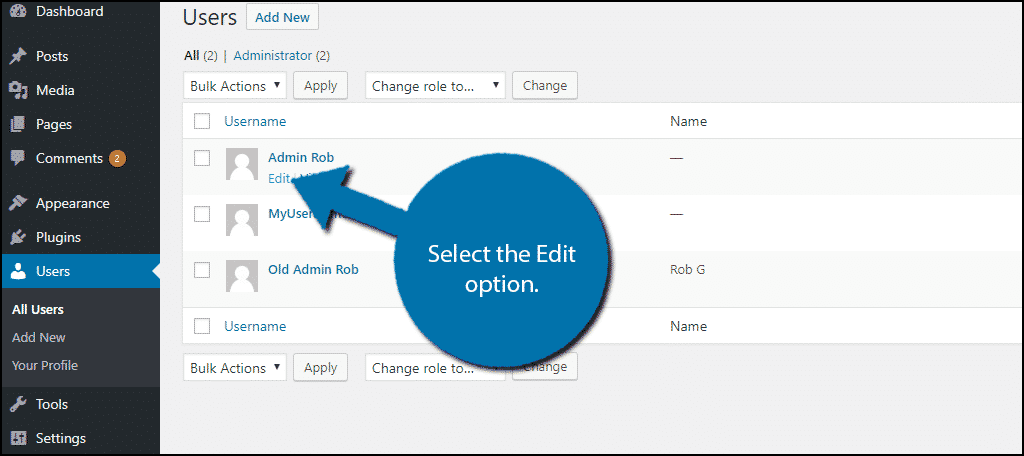
This will allow users to pick the colors they see on the backend of the website, edit all of the user information that was inputted during the account creation (email, name, etc.), a short biography, profile picture, change password, and other information and preferences.
You can edit accounts at any time, but it’s best to only do this when it is required. Make sure to alert the user if you reset the password. This can avoid them getting locked out.
How Can I Change User Role Permissions?
You may be wondering how to change the actual permissions that each role has. This is not as simple as what we just did. Instead, you have two options.
The first is to install a plugin that can do it. One that I can recommend is the PublishPress Capabilities plugin, but there are plenty of others to choose from. Some will give great detail when you add new authors into WordPress.
The second approach is to manually code the changes in the back end of your website. However, if you are not knowledgeable about coding, I recommend the plugin approach.
Luckily, we already have a tutorial for both of these methods. Using either method will only take a few minutes, but make sure to consider the implications of any change. Giving the wrong person permissions to certain elements of your website could result in some catastrophic outcomes.
Why Add More Authors
Growing your website takes time and effort. It’s not easy, but once you finally take off, keeping up with that growth becomes incredibly difficult. As you will notice on many websites that focus on news, reviews, and blogs, there are multiple authors on almost all of them.
The reason is simple, two people can do more work than one person and three people can do even more work than two. It is simple and easy to understand the benefits of having more authors.
One of the other biggest advantages is that having multiple authors adds different viewpoints and opinions that can attract new audiences. Of course, it is important to keep in mind that some websites may only show a few authors, but have multiple people producing content under those names.
It is an extremely common practice on websites and helps give readers that are a fan of one particular author more content to read.
Create Quality Content Faster
Having more authors can help you produce more quality content in a quicker timeframe.
For example, if you have one author, you can add a second author that can make meeting deadlines easier. This will allow you to focus on improving the quality of the content, instead of focusing on meeting a deadline.
The more quality content your website produces, the higher the chances visitors will come back and visit. It’s also a well-known fact that search engines, like Google, love websites that upload new content regularly. Thus, it will also help raise your website’s rankings.
How many authors does your website use? How easy do you find adding a new author’s user role in WordPress?
