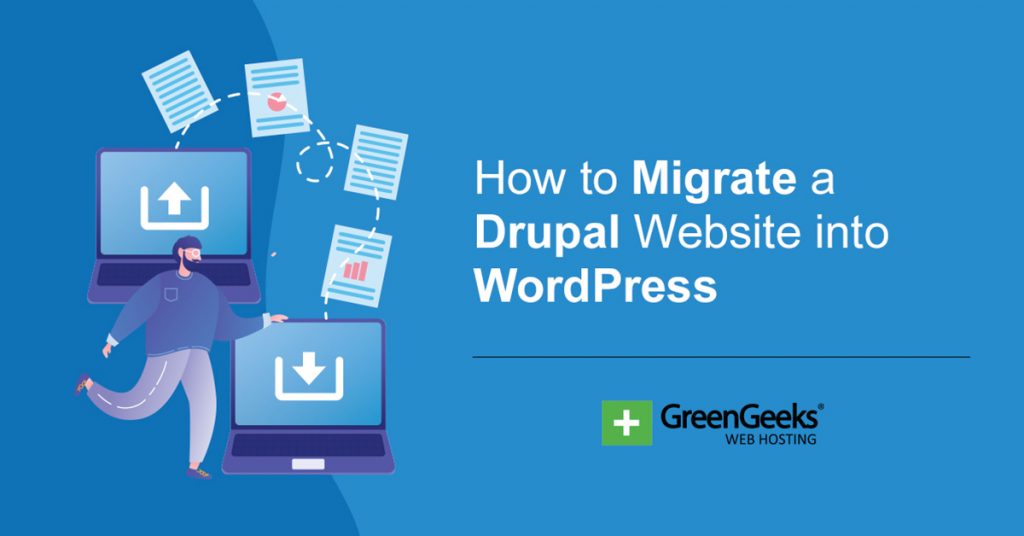Regardless of what kind of business you run, a website is an essential part of your marketing efforts. And as you might have guessed, a construction company website can help open up more opportunities for you.
In the past, building a website was time-consuming and expensive, but that has changed. Today, you have a buffet of CMS platforms that make website creation quick and cheap. You don’t even need to write a single line of code nowadays.
Thus, there’s not really a good excuse to not have a website anymore.
Today, I will go through the process of building your construction company site with WordPress.
What Type Of Content Goes On A Construction Company Website?
So, before you even think about building a website for your construction company, you need to ask yourself, what kind of content should be on it?
The best way to answer this is to start by checking out other construction companies and their accompanying websites. The thing about business websites is that most contain the same info. So, it’s really a matter of finding what you like.
For example, it wouldn’t be much of a business site if you didn’t describe the services your company offers. In some cases, you can include pricing. But construction is largely dependent on the job, which may not fit well here.
Some other pieces of information your website should incorporate include:
- Contact Information
- Customer Reviews/Testimonials
- Portfolio
- About Us Page
- Credentials
Those are some of the more basic components of any online business, and they all apply to a construction website. Of course, you may also want to go above and beyond basic, so, consider creating your own blog content.
Blogs can help improve SEO while also helping build your company’s reputation. They allow you to talk about the specific parts of your business, which may even lead to sales.
Having a firm idea of what you want your website to be is really the first step in building one.
How to Build A Construction Company Website
Step 1: Choose A CMS Platform
When it comes to building a website, there is no shortage of platforms to choose from. There are a ton of website-building platforms in 2022, and I’m going to save you a lot of time and just say to use WordPress.
For those unaware, WordPress is the most popular CMS platform in the world. It has a market share of 42.9%, or in other words, 42.9% of websites are built with WordPress worldwide. That’s nearly half of the entire Internet!
So what makes WordPress so dominant in the website building industry?
Well, it’s not a single thing, per se. But if I were to say the biggest reason, it would be between accessibility and price. You see, WordPress is completely free to use. The only cost associated with it is the web hosting fees.
In terms of accessibility, anyone can use it, and yes, I even mean people who are not great with computers. You won’t have to write a single line of code as nearly everything is handled through a series of settings.
As you might expect from such a popular piece of software, it has a huge community supporting it. That means you will always be able to find resources to help you create a website or troubleshoot an error.
When you put all of this together, you get an extremely user-friendly experience that has a lot of helpful resources available, which will cost you nothing to use. With that in mind, there’s really no better choice.
Note: There are actually two kinds of WordPress: WordPress.com and WordPress.org. I am referring to a self-hosted WordPress.org website. It provides far more freedom and customization.
Step 2: Choose A Web Hosting Company
Now that you know what platform to build with, it’s time to find a web hosting company that specializes with WordPress.
A web hosting company will rent you a web server and maintain it for you. This is where your website is stored, and when a user accesses the website, they are really connecting to the web server.
As you can imagine, it is an essential part of running a website, thus, you need to choose wisely.
Simply put, you need a reliable web hosting company that delivers excellent speeds, great customer support, and offers all of this at a fair price.
And that’s exactly what we offer here at GreenGeeks.
All of our web servers are optimized for WordPress and powered by SSD technology. This ensures we provide the best hosting environment for your website.
In fact, we go a step further, by ensuring any website we host does not have a carbon footprint. Instead, they are actually carbon positive.
We accomplish this by carefully calculating the energy we use to host a website and purchase three times that amount of clean energy. And for every customer who creates a new account, we will plant a tree.
Step 3: Pick A Domain Name
When signing up for a web hosting company, you will be asked to pick a domain name. This is the URL of your website and there are quite a few rules you should follow when picking one.
For starters, it should be easy to remember, short, and reflect what your website is about. This is incredibly important because as URLs get longer, users are more likely to input them incorrectly.
Eventually, they get frustrated and will not try again. However, since this is a business site, there’s a really easy solution.
Just pick your company name as the domain.
It’s really that easy and it is the standard business practice online.
Think about it, what is the URL for Walmart? Walmart.com. What about Apple? Apple.com. This logic really applies to all businesses and you can’t go wrong with it.
If for some reason your name is taken, you might have to get a bit creative. Alternatively, you can try to acquire the domain name. After all, many people just buy domains in hopes that they can sell them in the future.
It’ll be more expensive, but name recognition really is important for all businesses.
Step 4: Choose a WordPress Theme
One of the reasons designing a WordPress website is so easy is thanks to WordPress themes. A theme is a collection of stylesheets and templates that determines the appearance of your website.
It’s basically like selecting a wallpaper for your smartphone.
The theme will handle every design element on your website and all you need to do is make a few small customizations. For example, you can change the color, font, font color, font size, and other smaller things.
For the most part, the theme does everything, and you just need to pick one that you like. Now you may be thinking to yourself, this sounds expensive. However, most WordPress themes are free to use.
That said, there are premium options available that offer users extra features and more importantly, extra support.
Thus, if you are a brand new web developer, picking a premium theme for access to extra support could be worth the price tag. But even then, themes are usually quite affordable with the majority being around $50.
Start by glancing through the WordPress theme directory and install the theme on your website.
Step 5: Select Plugins to Use
While themes deal with appearance and functionality to some extent, it’s the plugins that really allow you to add features to your website. And just like the rest of WordPress, they are incredibly easy to use.
In short, a plugin is a small software package that adds a specific functionality or set of features to your website. If this sounds familiar, it’s because they work identically to apps on your smartphone.
You simply find the tool you want to use and install it.
So, for example, I mentioned that one thing every business site should include is customer reviews or testimonials. Well, you can use the Testimonial Grid and Testimonial Slider plugin to add a rotating one to your website.
This type of logic applies to virtually everything in WordPress. Need to make your website more secure, download a security plugin. Need to create a photo gallery? Use a gallery plugin.
Basically, if you need to do something in WordPress, there is a plugin that does it.
Of course, it would be a shame if I didn’t mention that plugins can also improve your website design. For example, there are page-building plugins like Elementor that allow you to create custom pages for your website.
Plugins are really what makes the WordPress platform versatile and easy to use. Normally, these kinds of things would need to be coded into the website.
Step 6: Create Content
Once you have everything picked out, it’s time to actually create content for your website.
Now, there is no wrong way to go about this, but try to focus on one thing at a time. Probably the best starting point is your homepage. This is the page that opens up when someone types in your domain name.
So, what makes a good homepage?
Well, it needs to reflect your business. Your company name and logo should be front and center alongside some images of the team. Perhaps a before and after shot of a project you worked on to really wow visitors.
This is the hub of your website. From it, visitors should be able to quickly navigate to other pages like your services, blog, about us page, and other important areas.
Each page needs to be designed separately. As I mentioned in the plugin step, there are page-builder plugins that can help you make some really nice layouts for your site.
Spend time and get your design perfect for your construction business.
When it is ready, you should ask multiple friends and family to look it over. Get feedback from them, and see if they can catch any typos. Also, use this time to check it on multiple devices.
Many customers will use their smartphones to view your website. If it doesn’t work well, that can cost you a lot of customers.
By the end of this step, your website should be complete.
Step 7: Marketing Your Website
Once you put your website together with a theme and plugins, you may think you are done, but you are not. Instead, you now need to start marketing your website because it is completely useless if no one sees it.
So, how do you go about marketing a construction company website?
Well, the most obvious starting point in 2022 is to use social media. There is a reason every single major corporation has a presence on every major platform. It works ridiculously well.
It helps make your business sharable with everyone. In the past, we used to share business cards with people. Today, most people share a URL or link to a Facebook page. It’s really important to flesh out your social media presence.
With that said, even simple marketing like putting your URL on a business card or flyer could do wonders.
It’s also important to talk about SEO. Search Engine Optimization (SEO) is how Google and other search engines rank your website. The better your SEO, the higher you rank. And the opposite is true if you rank lower.
Now, there are actually two types of SEO: regular SEO and local SEO. For a construction company, you probably want to focus on local SEO because your business might only operate in the local area.
For example, if someone was to search construction company in California, it wouldn’t do them much good to find one from New York.
Marketing your website and optimizing it for local search results is integral to winning clients over.
Step 8: Maintaining Your Construction Company Website
One last thing to keep in mind is that you will have to maintain your website. Now, this might sound like a lot of work, but it really just boils down to making sure that your website is up to date.
Thus, you’ll need to update your WordPress core files, theme, and plugins, which can be done automatically.
What can’t be done automatically is updating the page and post data. For example, let’s say your website contains a pricing table. It’s very likely that you may need to update prices on a monthly basis. Or even weekly.
You also need to keep an eye on any spam, security threats, or comments. Everything is easy to do, but it does take time.
With all of this said, you really can get away with not doing much past updating your website. Many business websites only contain a single page, which means there is not much to maintain. In this regard, maintaining a smaller website can help out a lot.
In most cases, simple really is the best option.
Create Your Construction Company Website Today
Building a website in 2022 is much easier than it has ever been. However, it’s still a lot of work, and it doesn’t stop after you finish building the site.
It’s a full-time job to maintain an active website, especially if you include blog content.
And this is exactly why many companies hire staff to manage their website as it generates the most business leads.
It’s good business to create a website for any business. However, it’s also worth mentioning that if you have a bad website, it could cost you a lot of customers. Many users will leave a website that looks unprofessional.
Thus, you really need to nail that design to win over the customer’s trust.
Most importantly, be open to feedback. Many websites don’t launch well and need to make several changes before they get it right. If someone tells you they don’t like something or it’s hard to use, be sure to listen.
Did you find WordPress to be a good platform to build a website? Has creating a website helped your business get more customers?