As your website grows, so does the number of spam comments you receive. Thus, you are going to need a way to delete spam in bulk, and like most things in WordPress, there is a plugin for that.
Deleting spam comments helps the real comments shine, and creates a better environment for real visitors. Therefore, if you want an active comment section, this is an essential part of the process.
Today, I will demonstrate how to delete spam in bulk with the WP Bulk Delete plugin.
Why Does Deleting Spam Matter?
If left unchecked, spam will destroy your comment section to the point that you won’t be able to find a real comment.
Even with some of the best tools and vigilance, spam comments will slip through the cracks. Unfortunately, when all you see are ads in the comments, visitors don’t bother leaving a comment. And that means you are missing valuable feedback.
And more importantly, the opportunity to interact with your community.
Having an active comment section is a great way to build up a loyal set of followers. In fact, it’s not uncommon for some users to continuously come back to the site just to reply to other comments.
Of course, this is just one aspect of it. Did you ever consider where all that spam is actually stored? Well, it would be on your web server, which means it is taking up valuable space that you pay for.
Thus, if you find yourself low on resources, uncluttering your spam might be the best solution available.
So let’s cover how to actually clear spam messages from your comment section.
How to Delete Spam With WP Bulk Delete
Step 1: Install WP Bulk Delete
WP Bulk Delete does exactly what the name implies. While the focus here is on deleting spam comments, you can also use this plugin to bulk delete posts, pages, users, taxonomies, and metadata.
It’s a valuable tool that has a place on just about any website. More importantly, the plugin is very easy to use. In fact, it will really just take a minute to clear out the spam comments.
Let’s start by clicking on Plugins and selecting the Add New option on the left-hand admin panel.
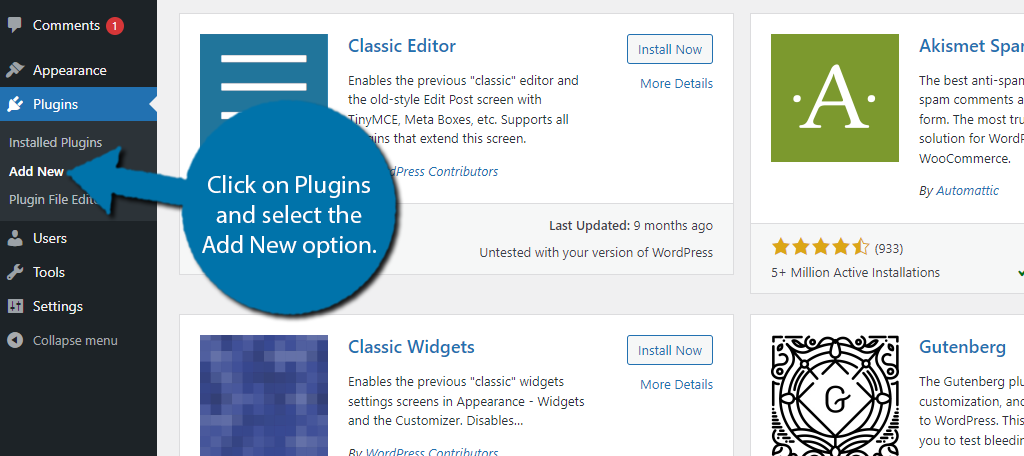
Search for WP Bulk Delete in the available search box. This will pull up additional plugins that you may find helpful.
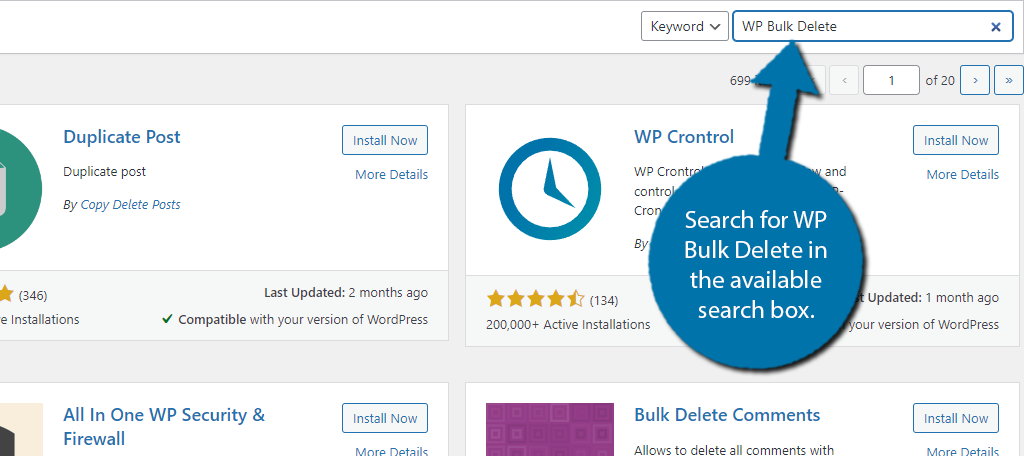
Scroll down until you find the WP Bulk Delete plugin, click on the “Install Now” button, and activate the plugin for use.
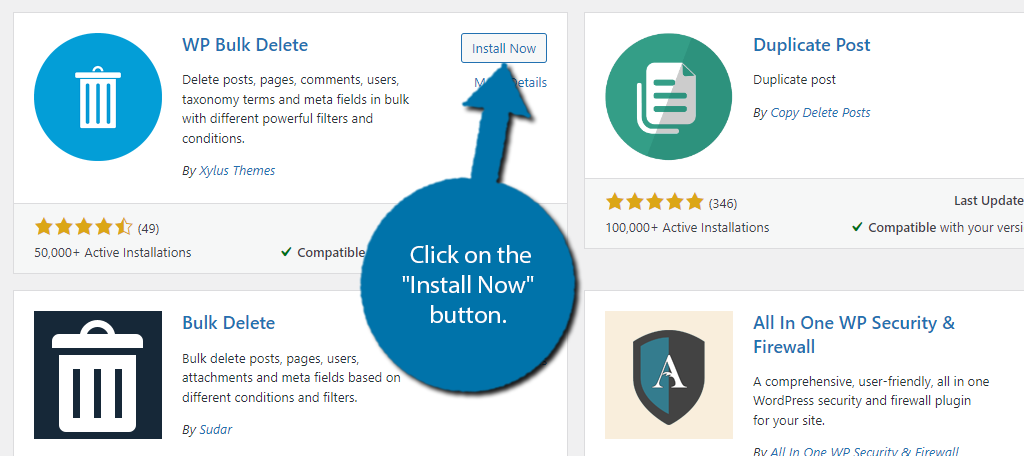
Step 2: Locate the Plugin Settings
With the plugin installed, you will find a new WP Bulk Delete option on your left-hand admin panel. If you click on it, you will see several options for deleting various pieces of content or elements in WordPress.
For the purpose of this tutorial, click on the Delete Comments option.
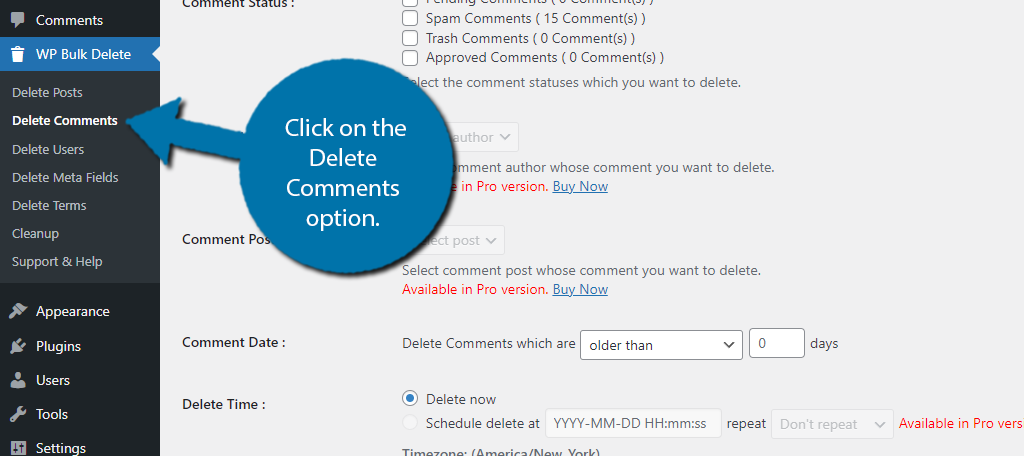
Note: Some of the features are locked behind the Pro version. If you cannot access a particular option, it is for this reason.
Step 3: Delete Spam Comments
I said this plugin was easy to use, and I meant it. All you actually need to do is check the box for Spam Comments.
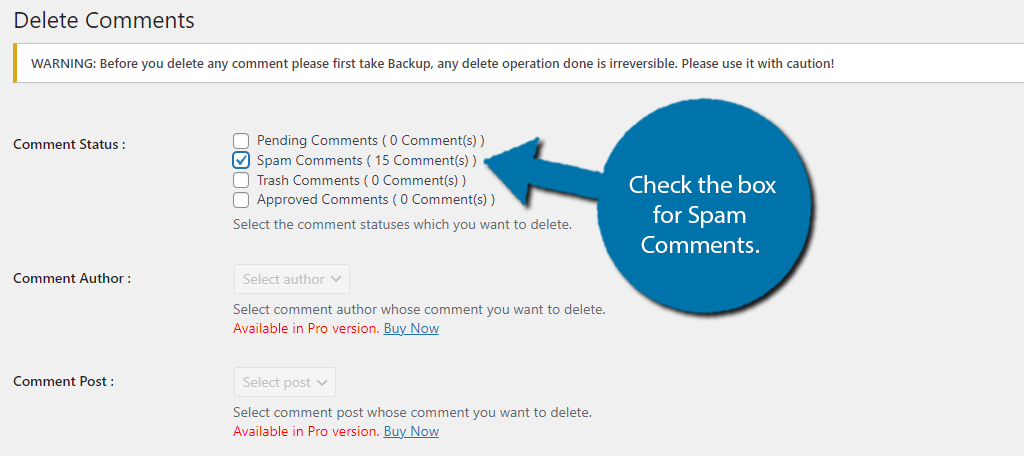
Take note of the warning at the top of the screen. The plugin recommends creating a backup before deleting anything. Since you are just deleting spam, it is not essential.
But if you use the plugin for deleting anything else, you should create a backup.
There are some customization options available, but again, were deleting spam, so there not very useful. But just to be thorough, you can delete the comments based on the date they were submitted.
This is really more for the other comment options, so you can pretty much ignore it.
All that’s left is to click on the “Delete Comments” button at the bottom.
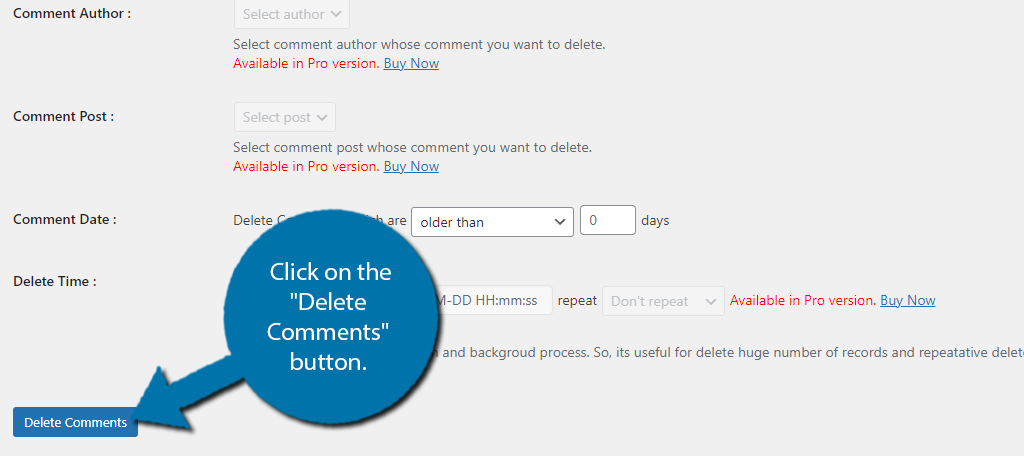
A small pop-up will appear asking if you are sure. Click on “Ok” and all of the spam comments will be deleted.
And that’s it. Congratulations! Remember the plugin has a lot of bulk actions available, so be sure to check out the other tools as well. You might find them useful down the road.
Why Not Just Use the Built-In WordPress Comment System?
So the WordPress comment system does actually support bulk actions, however, it is in a limited capacity.
You see the comment section uses pagination, which means it breaks up the comments into pages. Thus, you can only select up to 30 comments at a time. For smaller websites, this is more than enough.
However, for larger websites that might receive hundreds of comments a day, this just doesn’t cut it. Therefore, a plugin that can actually bulk select all of the spam is ideal.
It’s also worth pointing out that if you use another comment system in WordPress, it may already have a bulk option.
Other Plugins to Block and Delete Spam With
While the WP Bulk Delete plugin is terrific, it doesn’t actually help you block spam from getting on your website in the first place. Instead, you should have a dedicated spam plugin installed.
The good news is that WordPress is home to a ton of free-quality anti-spam tools. Here are some of the best ones to try:
Akismet Anti-Spam

Akismet is among some of the most popular plugins in all of WordPress. It’s frequently on the Featured screen and often comes with bulk installs of the content management system.
Not only is it one of the best for preventing bad comments, but it has a feature to automatically discard and blocks some of the worst offenders. It’s the go-to anti-spam tool in WordPress, so be sure to give it a try.
Antispam Bee

With more than 700,000 active installs, Antispam Bee is quite a popular plugin. Not only does it analyze user IP addresses for verifying comments, but you can set the spam to delete after a certain number of days.
It can even block entire countries from leaving comments, which is great if you notice most of the spam comes from a specific country. This helps keeps the database free of debris and performing well.
Spam Protection by CleanTalk
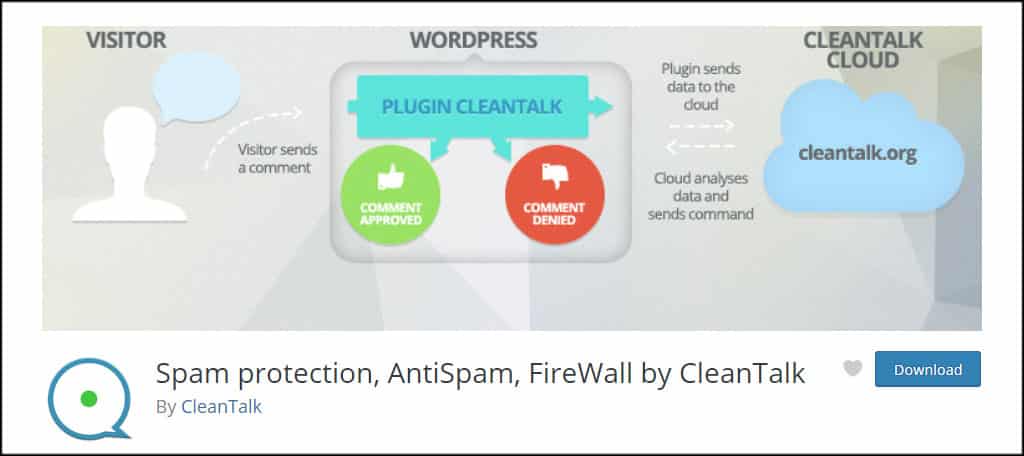
The Spam protection, AntiSpam, FireWall by CleanTalk plugin is an excellent all-in-one for unwanted messages. It has one of the highest ratings on the system and supports a myriad of other tools such as WooCommerce and BuddyPress.
It’s worth highlighting that this plugin does not just work for the default WordPress comment section. It also works with other comment system plugins. It prevents spam while automatically deleting it to keep the database clean.
Remove Your Comment Spam Today
As you can see, with the WP Bulk Delete plugin, removing spam is really easy and quick to do. And this is just one of about a hundred plugins that allow you to delete spam comments in WordPress.
By doing this, you are ensuring that your comment section is clear for real people to leave feedback on and interact with one another. More importantly, you can interact with them to strengthen the community bonds.
Thus, you shouldn’t waste another second, delete your spam today. Make your comment section a place to be proud of.
How easy did you find the WP Bulk Delete plugin to use? What anti-spam tool do you use in WordPress?

