A rating system on a website can give added functionality and information on several levels. Not only does it allow for users to leave ratings and stars about a topic, but if handled correctly, it can also be valuable for overall SEO. Today, we are going to look at the Yasr plugin in order to do this.
You may have noticed as you bounce around from website to website, that many of them have a star rating system. Not only that, but oftentimes you can leave a star rating and also leave a valuable review or comment.
Why Allow Ratings and Reviews?
Let’s face it, the world we live in is a place where you can find all the information you want and need online. If you have any sort of eCommerce website or you have a business site that provides goods and services to the community, then having a rating system available can be very beneficial.
We all look for one thing when we are shopping online. We look for reviews and ratings. Having these on your site allows potential customers to see what others are saying about the quality of your business services and products.
Good reviews mean more potential customers. They can also help with SEO rankings, and the more ratings and reviews you get, the stronger your site may trend in searches.
Let’s take a look at it and see what all it has to offer. After that, we will get it installed and running together.
Yasr – Yet Another Stars Rating

Yasr – Yet Another Stars Rating is a plugin that helps promote brand loyalty and allows you and customers to post reviews and ratings of products and services. Once the plugin is installed, it will allow you to easily add SEO-friendly user-generated reviews and testimonials to your website posts, pages, and custom post types.
Yes, the Yasr plugin is chalked with impressive functionality. Supported item types include:
- Blogs
- Books
- Courses
- Events
- Games
- Businesses
- Media Objects
- Products
- Organizations
- Music
- Recipes
- Software Applications
- Movies
All in all, you will not find a better free star rating plugin than Yasr. Let’s get it installed and running so that you can start using it on your website.
Note: The Yasr plugin does have a pro version. There are other options and features that you can unlock for your site and take ratings and reviews even deeper. If you feel this is something you need, then go ahead and take a look at it. The rest of this tutorial is based on the free version of the plugin.
Add a Star Rating System to Your WordPress Website
Step 1: Install and Activate the Plugin
Before you can add a rating system or allow users to review things, you first need to install and activate the Yasr plugin. This isn’t difficult, and it can be handled very quickly from the Plugins page of the WordPress dashboard.
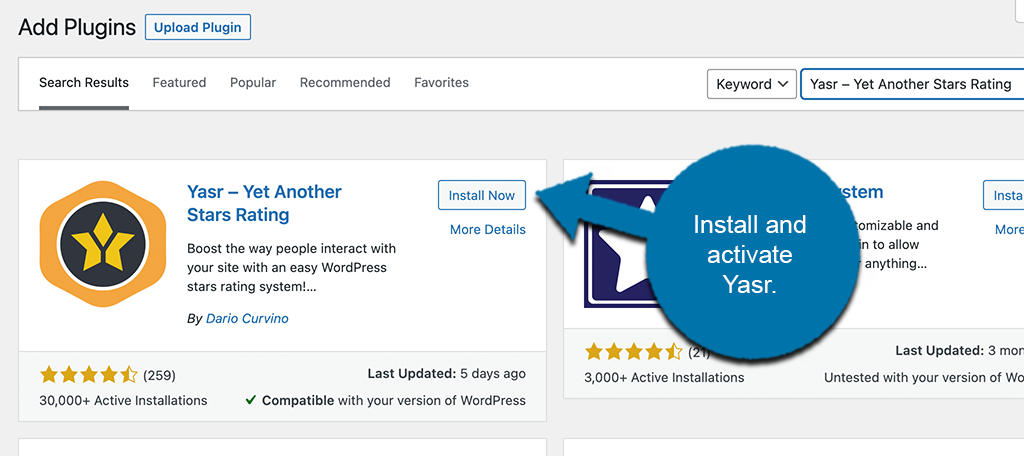
Simply go to the main Plugins page and use the available search field to search the plugin by name. When you see it pop up, install and activate it right from there.
Step 2: Access Yasr Settings
Now that the plugin is installed and activated, you need to access the settings page so that you can configure all the available options. To do this, click on Yet Another Stars Rating > Settings, located on the left menu area of the dashboard.
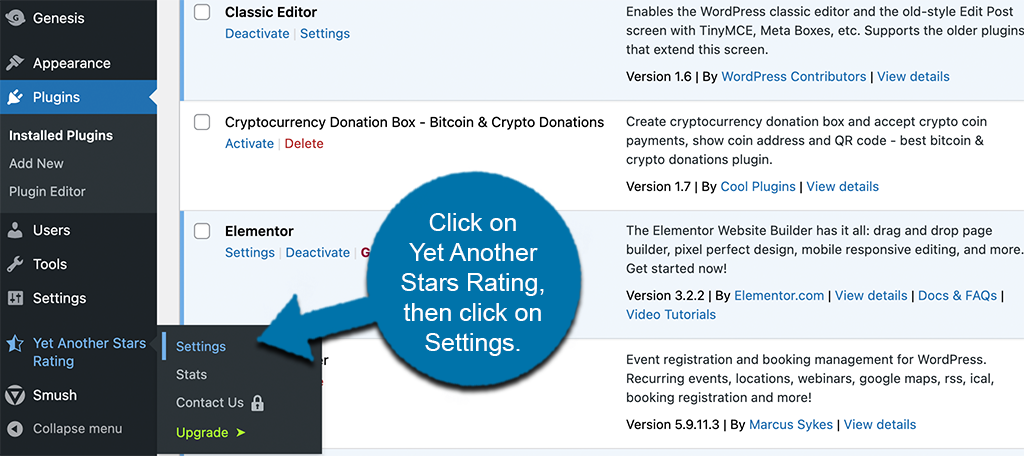
You can see this option has now appeared and been made available because you activated the plugin.
Step 3: Configure the Plugin
At this point, you have reached the main settings for the plugin. You can see there are four tabs to go through and view. These include:
- General Settings
- Aspects and Styles
- Multi Sets
- Rankings
Aspects and Styles and Rankings are only available for the pro version of the plugin, so we will skip those for now.
General Settings
This is the most important tab at this point. The general settings tab is where you will create and save all the plugin configurations how you would like them.
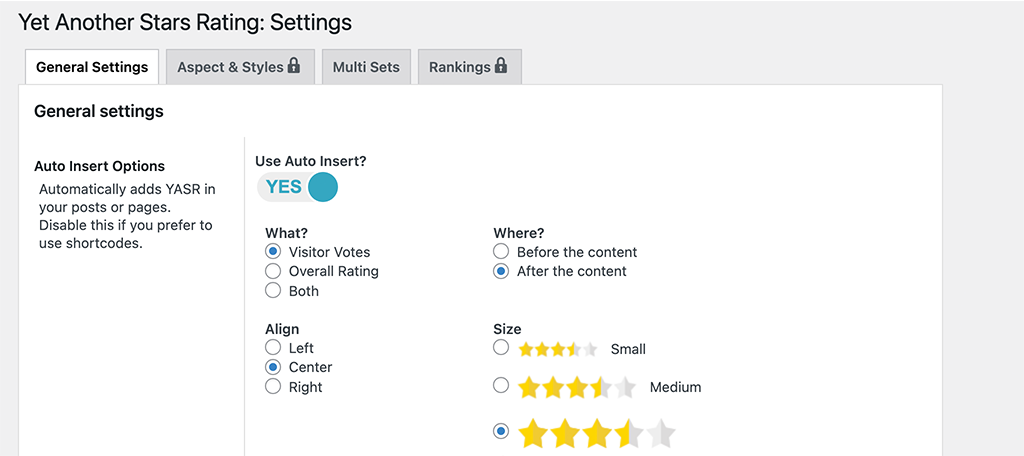
There are a few to go through, so scroll through them and get everything set up the way you want for your particular website. When you finish, click the “Save All Settings” button at the bottom of the page.
This will ensure that all your configurations are applied and saved.
Multi Sets
Click on the Multi Sets tab. Here is where you can create a multi-set type of star rating for your site.
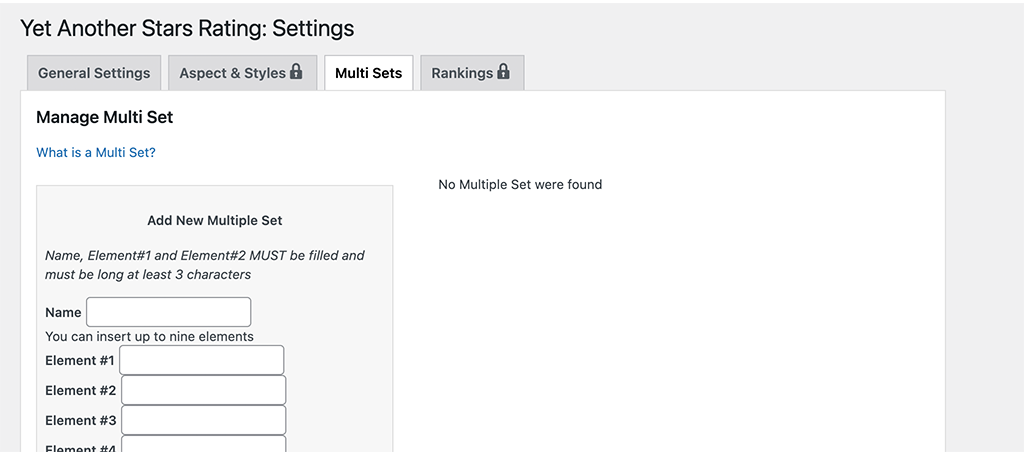
Note: A multi-set allows you to insert rate options for every aspect of a product. For example, maybe you have a user who bought a speaker system from you. Instead of having one baseline rating, you can create a multi-set and use different baselines for users to rate.
The multi-set for a speaker system may look something like this:
- Overall Sound
- Bass
- Treble
- Static Noise
- Ease of Use
It is a really cool option that the Yasr plugin provides for free.
That’s actually it for the configuration. At this point, you are ready to place the star rating system where you want.
Step 4: Place Rating on Page
There are two ways to do this. It really depends if you are using the classic editor or the Gutenberg block editor. Here is what to look for.
Gutenberg Editor
Simply open the block editor and search for the “Yasr Overall Rating” block that is automatically added when you activate the plugin.
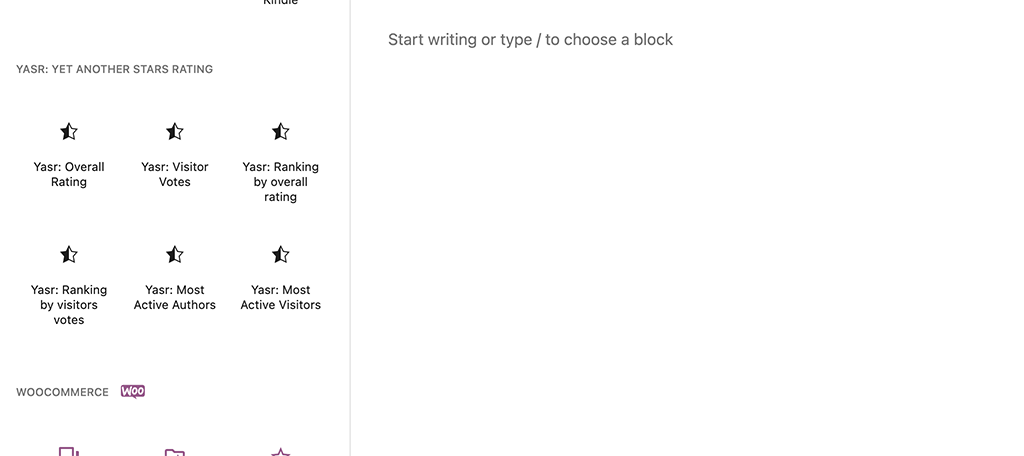
You can also add any of the other available Yasr blocks as well, depending on your situation.
Classic Editor
If you are using the classic editor, then open a page up, and on the top of the editor, you will see that a Yasr shortcode button has been added.
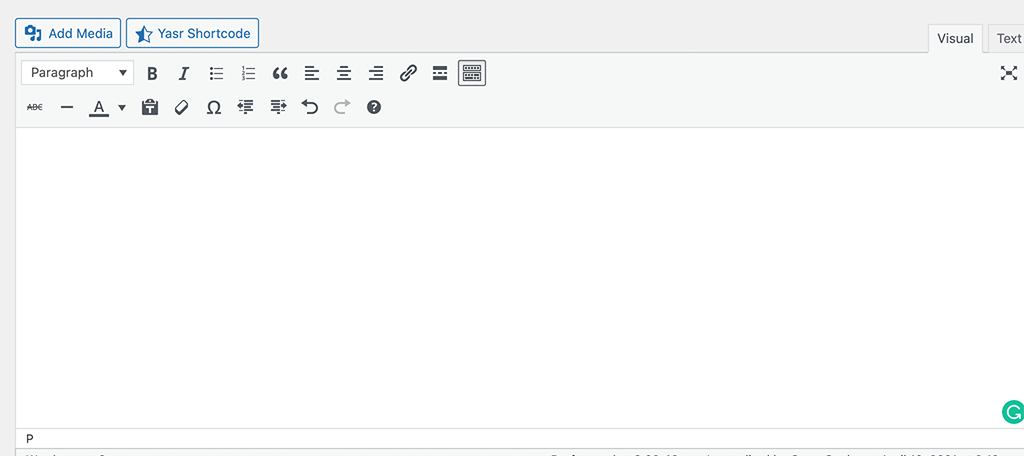
You can click on it and enter relevant shortcodes where you want them on the page.
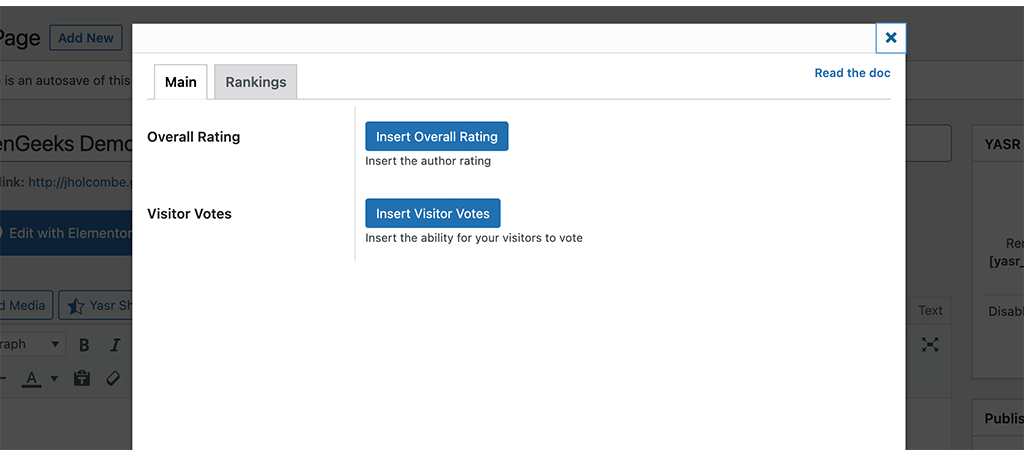
That’s it! You can see it is pretty simple to add Yet Another Stars Rating to any part of a page or post, no matter what editor you are using.
Should I use the Gutenberg Editor if I Am Not Already?
The answer to this question will vary based on who you ask. In my opinion, everyone should at least be working toward using the Gutenberg editor for everything, as WordPress has made it clear that this is the future.
That being said, using the classic editor isn’t hurting anything when it comes to SEO. Still, though, with the future in mind, it is not difficult to transition all current content to blocks.
Final Thoughts
Yasr is a unique plugin that allows you to easily add a star rating system to your website. This will allow site users to add reviews and rankings to products and services. Get enough good reviews and ratings, and your site will trend up and you will have the potential to create more sales.
Have you ever used the Yasr plugin before? Is there another plugin or tool you prefer to accomplish this?
