Does your website seem slow? In WordPress, a lot of factors can contribute to a slow site with slow page load times. That being said, if you can get your site to make fewer HTTP requests, then it will definitely speed up.
If you own an eCommerce site or other site with heavy content, you know that all sorts of things are loaded.
Since there are all sorts of elements that play a part in site speed, it can be difficult to figure out where to start. Below, you will find a few methods you can use that will allow your site to make fewer HTTP requests.
What Are HTTP Requests?
In order to be able to properly reduce HTTP requests, you need to know exactly what they are. First off, HTTP requests are directly connected to page speed. That is why you need to minimize request size to speed your site up.
In order for you to understand what an HTTP request is, let’s take a look at exactly what happens when you visit a website in a browser.
- You visit any site using a relevant browser.
- An HTTP request occurs when your browser requests files to download.
- The server that the website is on returns all the files that are needed to load the website.
- Once all these files have been loaded, you are able to view and interact with the content.
All of the above happens very quickly. On fast sites, all of it happens within a second or 2. But on slower sites, load times take longer and that’s when you are waiting for 5 seconds or more for a page to load.
There are also a couple of ways to view this when it comes to files. There are file sizes, but also the number of files that play a big role.
Remember, the more files there are, the more HTTP requests. At the same time, the bigger the files, the longer the HTTP request takes.
So, in essence, you want to reduce the number of files on your site to only what you need. After that, you want to make sure all those files are as small as possible.
Reduce HTTP Requests in WordPress
There are several things you can do in order to minimize request size. Let’s go over a few of them together. Once you apply some of these techniques, you should start to see a faster page load time and overall site speed.
1. Combine CSS and JavaScript
Your WordPress website has multiple CSS and JavaScript files. One of the best ways to reduce HTTP requests is to combine them.
Don’t worry, there are ways to do this without having to do it manually. Remember, this is WordPress, and one of the best things about WordPress is that you have access to plugins.
You can combine external JavaScript using a WordPress plugin. There are a lot of caching plugins that have this feature. There are also other tools that allow you to combine CSS and JavaScript in order to speed up your site.
If you aren’t sure where to start, W3 Total Cache and LiteSpeed Cache are both great plugins to use.
2. Minify HTML, CSS, JavaScript
Since we are already talking about combining code and minimizing it, let’s talk for a second about modification. You can use plugins for this as well. The Fast Velocity plugin will help you easily minify HTML, CSS, and JavaScript so that your site makes fewer HTTP requests.
So what exactly is “minification?” It is the process of characters out of source codes that are not necessary. Good examples of these characters include white space characters and comments. These are initially added to aid the readability of the code. However, they are not required for it to execute properly.
3. Take Advantage of Lazy Load
Lazy Load is an option that is provided by all of the best WordPress image sizing and compression plugins out there. If you remember, images and how they are handled in WordPress contribute a lot to overall site SEO and speed.
You want to make sure images are taken care of properly. This will contribute greatly to fewer HTTP requests. One of the ways to do this is to enable the Lazy Load function within the plugin you are using.
Lazy loading is not a complex process. Basically, what you are telling the page to do when you enable it is to defer loading any images that are not needed immediately on the page.
This ensures that only items needed right away will be loaded on-screen. Don’t worry, the rest of the images will load, but they are deferred until the end. This speeds up your page load time tremendously.
4. Remove Images That Are Not Needed
We all love pages that give us pretty and informative images to look at. According to SWEOR, a staggering 40% of people will leave a page and website if the images take too long to load. For this reason, you want to make sure that any images you have on the page are absolutely necessary.
When it comes to fewer HTTP requests, this is also important. The less-is-more approach works well here.
5. Reduce Image File Sizes
As you can see, a lot of speeding up your WordPress website and reducing HTTP requests has to do with images. It can’t be understated how important proper image compression and optimization is for the overall health of your website.
It is important to know that uploading huge images to your website not only takes up allotted space but also slows your site down tremendously. You don’t need to upload images that are huge. You can use outside tools like Tiny PNG to compress them and size them down before unloading them.
Compression plugins like Smush will also do the trick.
6. Delete or Disable Unneeded Plugins
Just in case you aren’t aware of this, there are two issues that can plague you when it comes to plugins. There are cases where there are too many plugins running, and there are cases where unneeded plugins need to be deleted.
There is also the issue that high CPU plugins increase the number of HTTP requests. If you can find some ways to delete plugins that you don’t need and use plugins that don’t have high CPU usage, then you can ensure your website will make fewer HTTP requests.
7. Use a CDN to Help Make Fewer HTTP Requests
One more thing you can do to help your site make fewer HTTP requests is using a CDN. A content delivery network (CDN) works by delivering cached website content to users based on where the user is located geographically.
It isn’t complicated and it does wonders for site speed.
There are a lot of excellent CDNs available, so check some out and see which one may work best for your situation.
Easily Test Your Site For HTTP Requests
Testing your site to see how many HTTP requests are happening is not difficult. There are basically two ways to do it.
You can use external tools like Pingdom or GTmetrix. Both of these tools allow you to enter some site info and they will automatically do a full rundown for you.
Since you are working with WordPress, you can also use the Query Monitor plugin.
Query Monitor
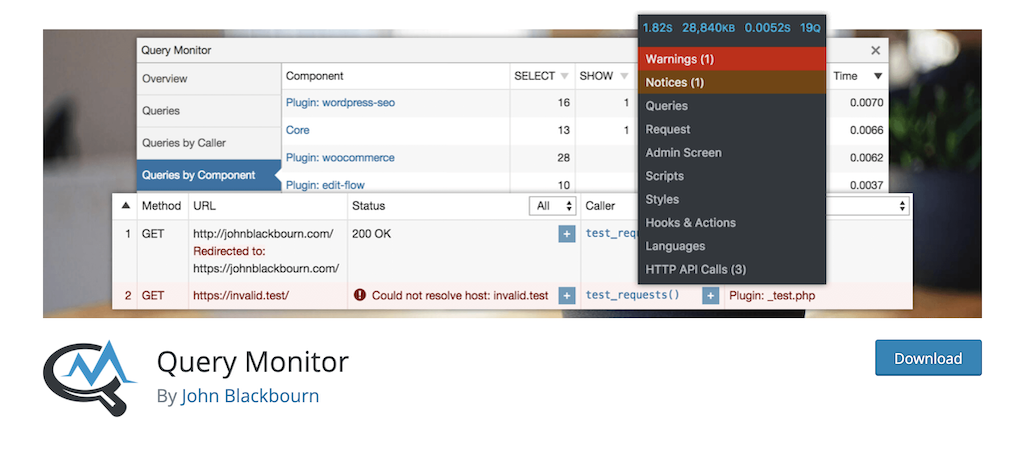
Query Monitor can help you with database queries and debugging. It gives you a ton of feedback on things like PHP errors, hooks, and actions, block editor blocks, enqueued scripts and stylesheets, HTTP API calls, and much more.
Use this plugin to see how many HTTP requests are happening on your website. Try it before you perform optimization and then after to see what progress you have made.
Final Thoughts
Too many HTTP requests can really bog a site down and return poor page load times. Having some techniques in place to help with this issue is important.
Use the methods above and see if that helps with overall site speed.
Have you tried doing this manually? Do you prefer plugins instead?

