There are times when you may be looking for new ways to keep people coming back to your website. Sure, you have great products and services, but sometimes that isn’t enough to keep people engaged on a regular basis. This is when it may be time to look into how you can gamify WordPress.
Did you know that you can gamify WordPress whenever you want? You don’t have to be a huge website or offer certain things. All you need is the right WordPress gamification plugin and you can set up a great way to bring customers back.
What is Gamification?
Simply put, gamification happens when you add a game-like element to your product, service, or website. Many website owners use apps to do this, but you can also use a plugin if you have a WordPress website. It is one of many fantastic marketing tools.
You see a lot of websites allow users to define achievements and get rewards. These rewards can be all sorts of things, depending on the website and the offers. More than likely, the ones you see on bigger websites include things like gift card payouts and other rewards like that.
These rewards are obtained through repeat visits and can also be gained faster by performing achievements and sharing things with friends. Rewards can be physical items as described above, but they can also be things like badges and achievements that display with your username.
By using a WordPress gamification technique you can keep users coming back to your site by keeping them entertained and involved. Let’s take a look at how you can gamify WordPress.
GamiPress
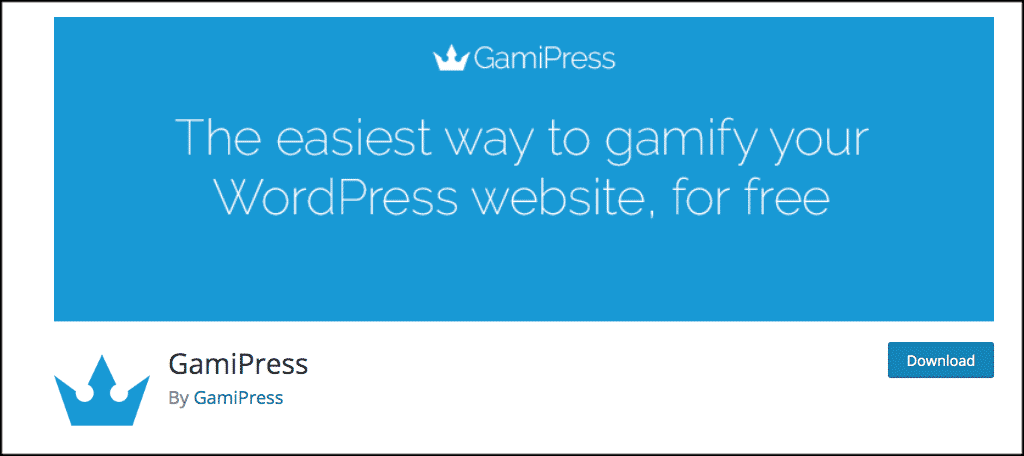
GamiPress is one of the best gamification plugins in WordPress. The plugin offers you an easy way to gamify a WordPress website in just a few minutes of setup.
That being said, the plugin is actually quite complex, especially when you dig into the setup of all the add-ons. However, we are going to stick to the basic setup in this tutorial and show you where to find add-ons you may want to further gamify your WordPress website.
The GamiPress plugin will allow you to easily reward your website users with digital rewards based on their interactions and defined achievements.
Once set up, you will be able to define achievements and choose whether or not a task you set has been achieved successfully. The plugin has three great ways to reward your website users:
- Points
- Achievements
- Ranks
To achieve the reward options you set up, you can allow repeat website users to be awarded a number of different ways. These include:
- Site Activity
- Completing Achievements
- Getting to a Point Threshold
- Reaching Ranks
- Expending Points
Perhaps the best thing about the GamiPress plugin is the fact that it has a ton of add-ons, both paid and free. It also easily integrates and is compatible with most well-known plugins you may be using.
Let’s take a look at installing and setting up this gamification plugin in WordPress.
Install and Activate GamiPress
In order to gamify your WordPress website, you need to first install and activate the GamiPress plugin. You can do this from the plugins page of your WordPress admin dashboard. Just search for “GamiPress.”
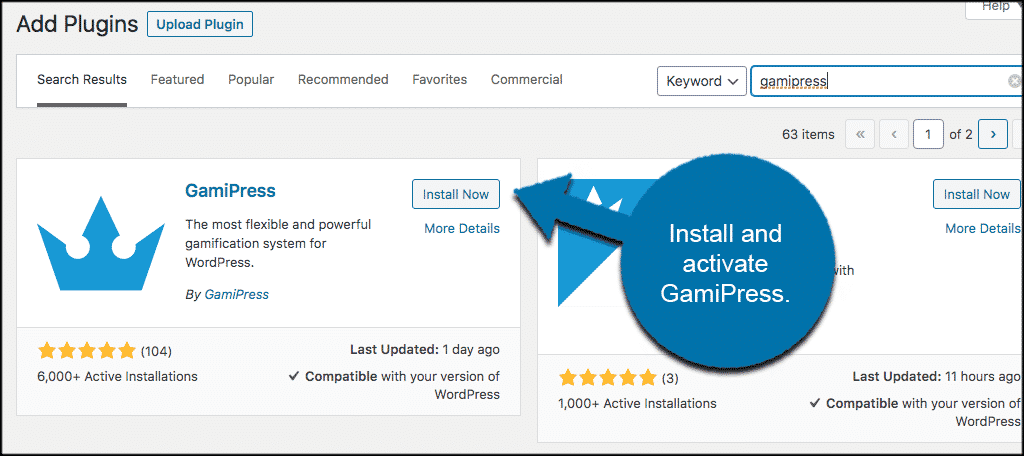
Once the WordPress gamification plugin has been installed and activated, we want to go explore the settings. To do this click on GamiPress > Settings. This will take you to the setting’s options for the plugin and we can set it up from there.
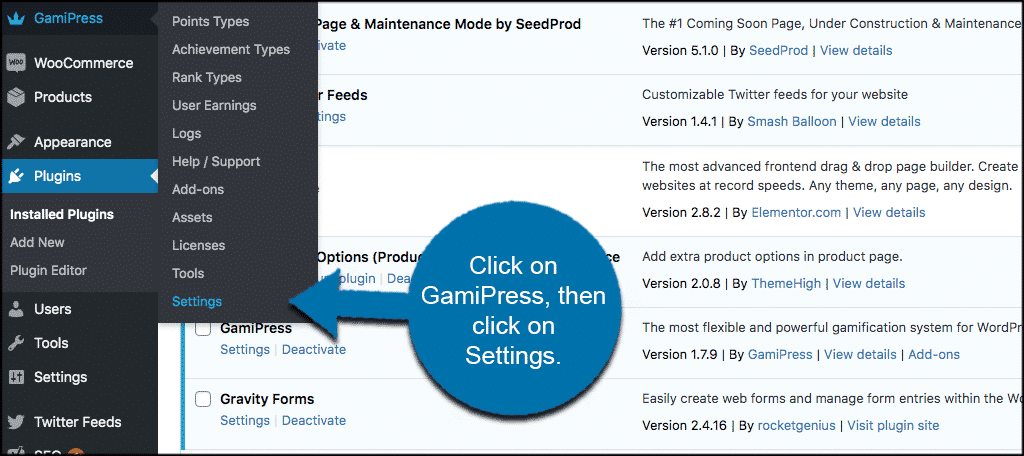
Gamify WordPress
Once you are on the setting’s page for GamiPress, you will see four main tabs. These include:
- General
- Style
- Emails
- Log
Let’s go through these together and see what you can do from each tab.
General
These are the main general settings for the WordPress gamification plugin. You will see roles, image sizes for achievements, ranks, updates, shortcodes and more. Go ahead and set this portion up the way you see fit for your website.
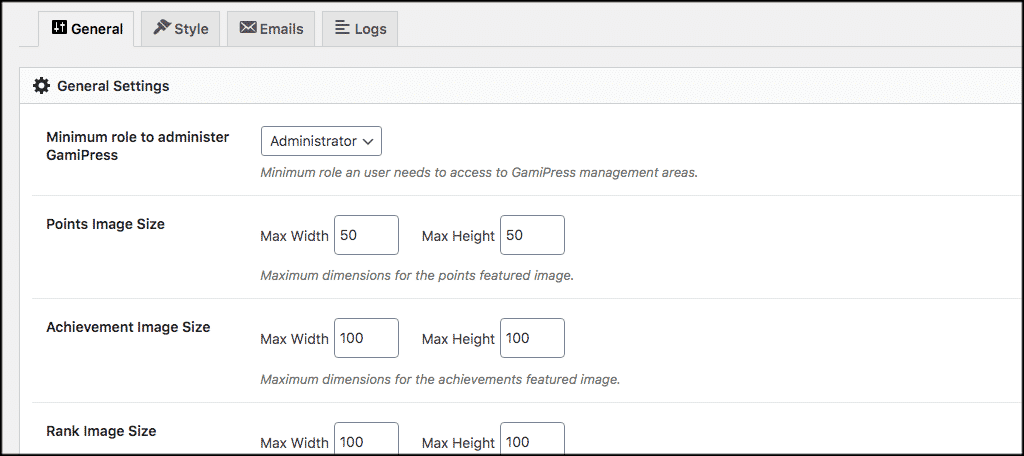
Style
The style settings are actually very straightforward. Simply choose whether or not you want to disable frontend CSS and disable frontend Javascript or not.
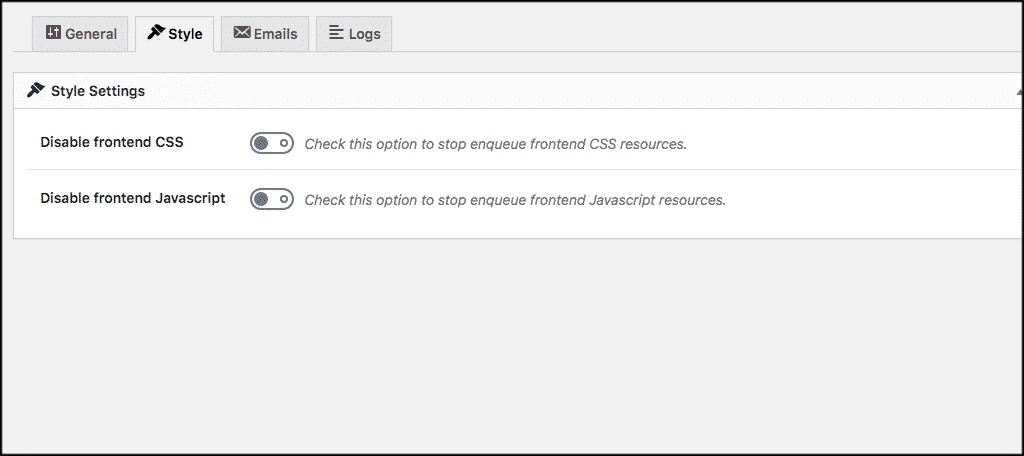
Emails
This tab is where you will set up and lay out all your email settings for the WordPress gamification plugin. The top portion will allow you to pick out your template, logo, and other relevant text.
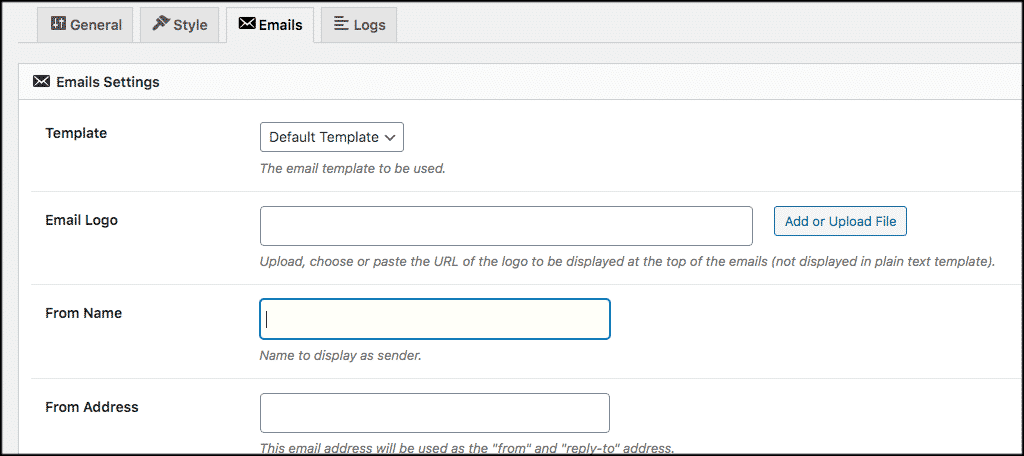
Now scroll down some and you can set up the full email template according to how you want everything. Play around with all this, as you can greatly customize the message for your brand.
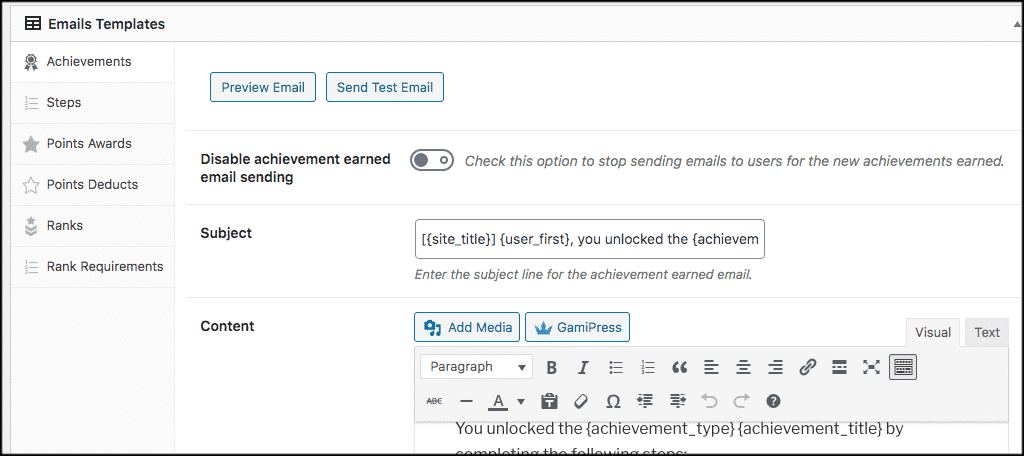
Logs
The Log tab is where you can choose to log all triggers and activities or not. Furthermore, you can set up all your log patterns through this tab according to what you want. The following log patterns can be setup:
- Activity Trigger
- Points Earned
- Points Deducted
- Expended Points
- Points for Awarded and Steps Complete
- Achievement Earned
- Rank Earned
- Awarded Points
- Revoked Points
- Achievement Awarded
- Rank Awarded
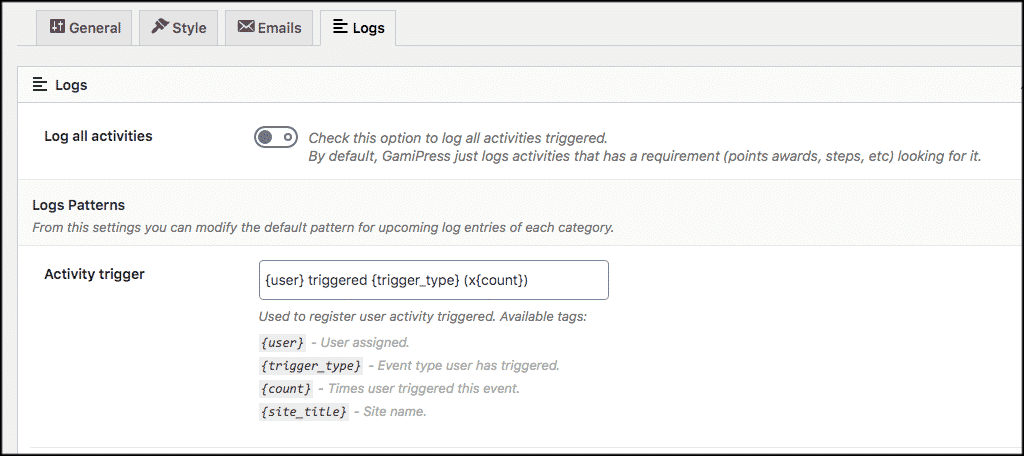
Go ahead and set all this how you see fit. When you are finished, click the “Save” button and you are all set.
Let’s look at some other options that GamiPress has to offer.
Access GamiPress Options
As I stated above, after the main settings page, GamiPress is actually very vast and has a lot to offer with regards to what you can do. You can access all that this plugin has to offer from right under the GamiPress menu. Just click on it and you will see all the options.
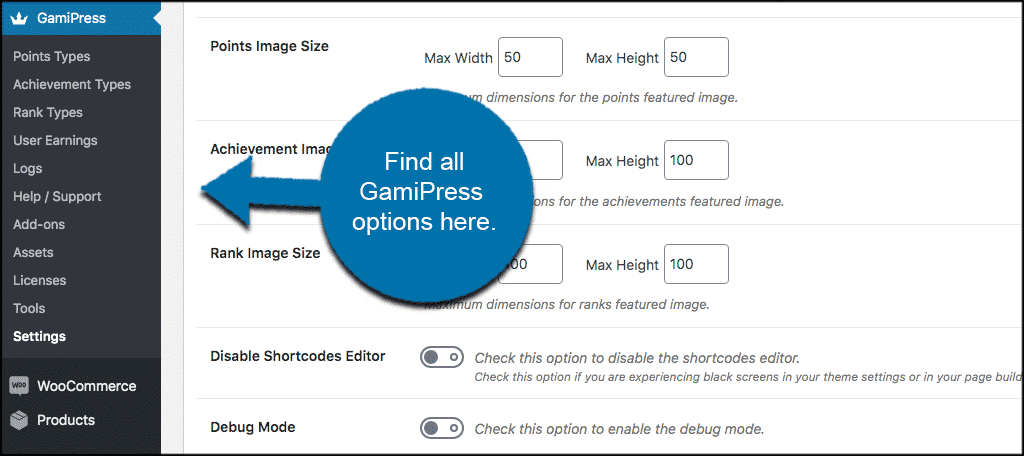
This is where you will assign point types, achievement types, rank types and view user earnings.
Assets
The Assets link will take you to all the assets that are available to gamify WordPress. You can click on any of the assets to view and get them. There will be free and pro versions of all assets.
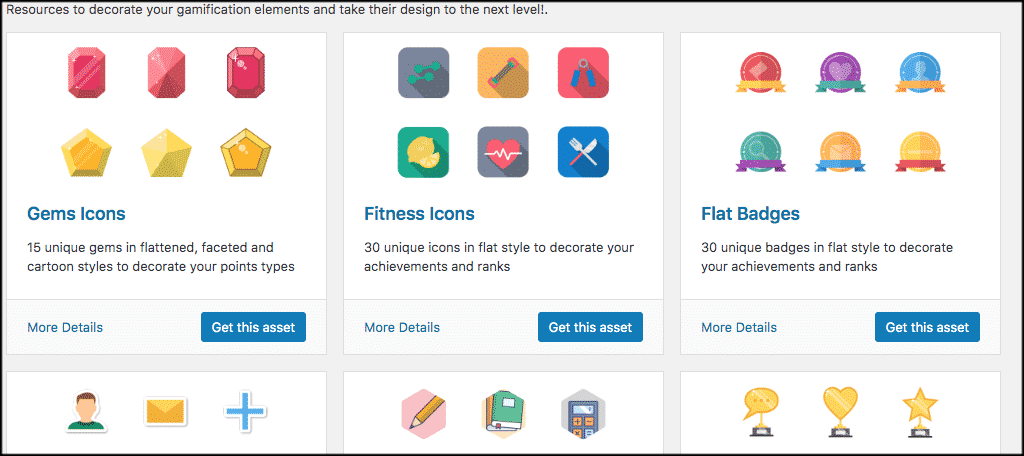
Add-Ons
The Add-Ons link will take you to the page where every possible add-on imaginable exists for the GamiPress plugin. You will see five tab links that allow you to sort through different types of add-ons. They include:
- Premium
- Free
- Integrations
- 3rd Party
- Tools
Premium
All of these add-ons will cost you. These are plugin add-ons that give you different abilities when it comes to how you want to gamify your WordPress website.
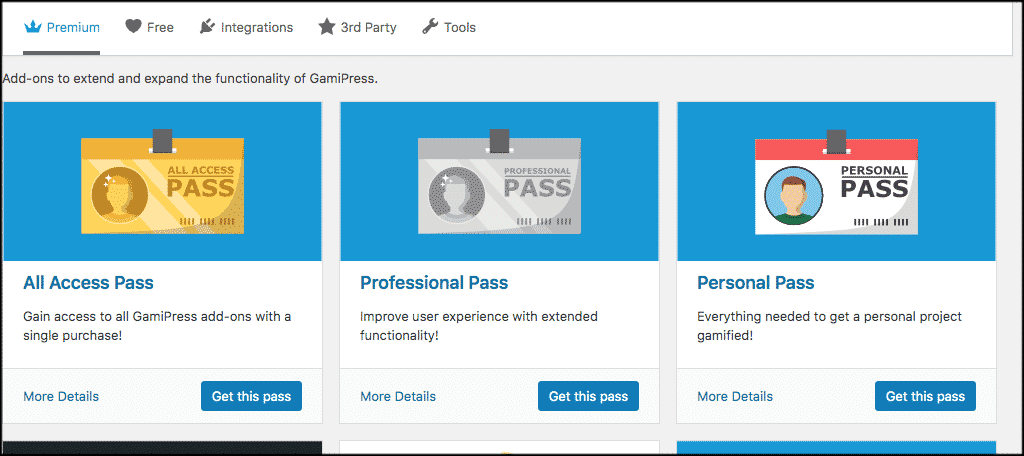
Free
All of these are free add-ons that will expand the functionality of your gamification.
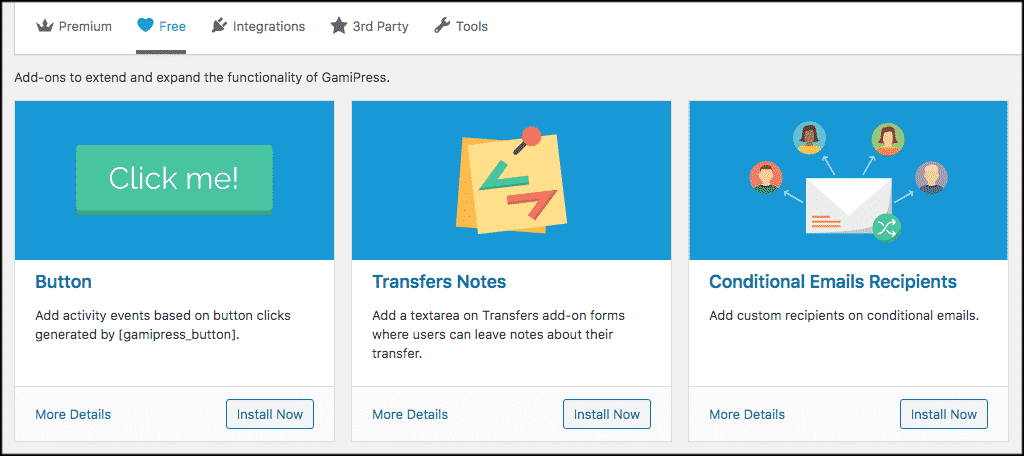
Integrations
You will find a list of all the available integrations that are offered from other plugins.
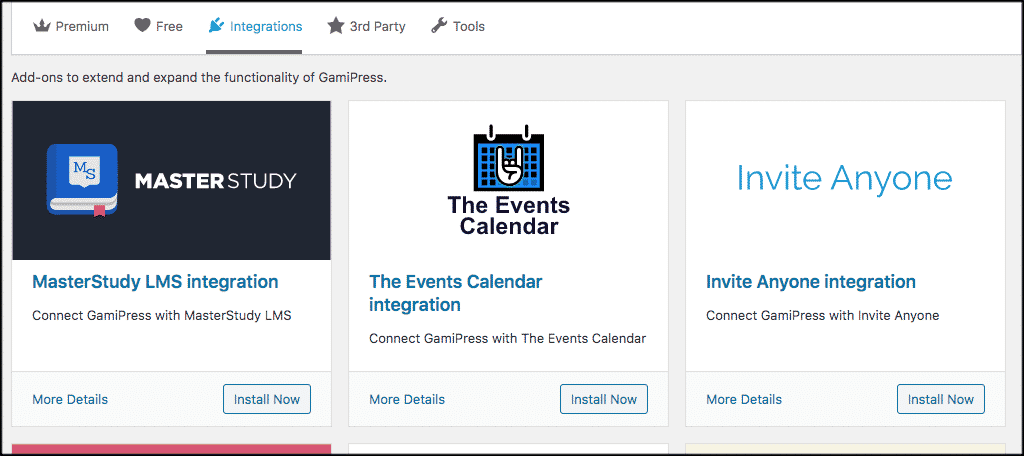
3rd Party
A list of 3rd party integrations available for GamiPress. These are created by other developers that work with the platform.
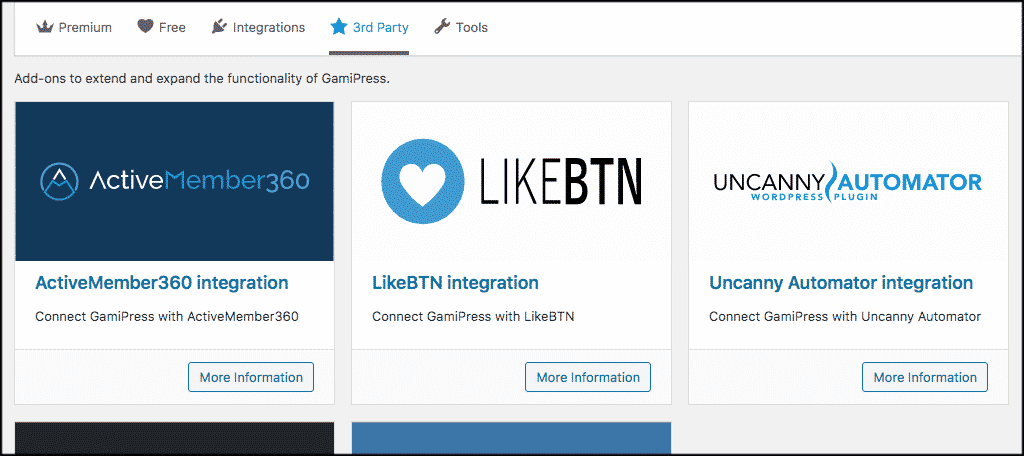
Tools
You will see a list of a few tools you may need while setting up and dealing with the overall functionality of the WordPress gamification plugin.
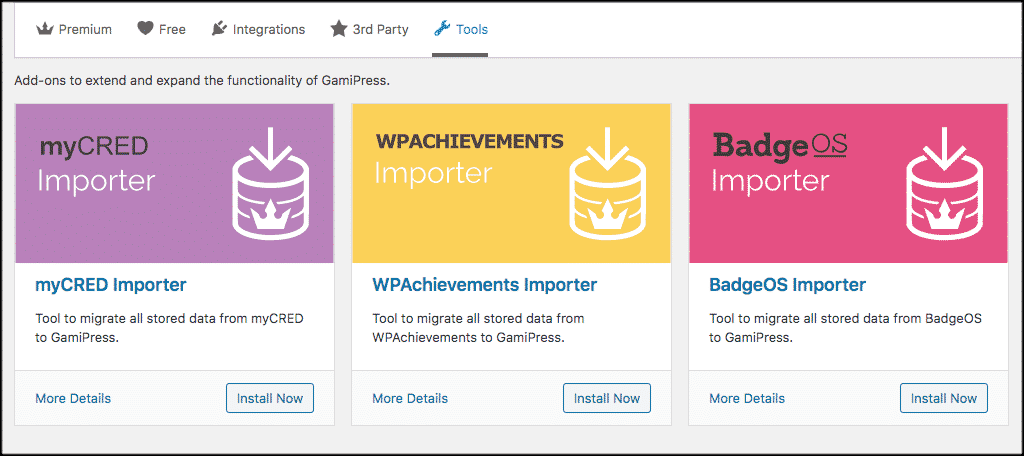
Final Thoughts
There are a number of reasons why you would want to gamify WordPress. The main reason is obviously user interaction and getting people to return to your website over and over.
The GamiPress plugin (while advanced) makes WordPress gamification both reachable and fun. Go ahead and have fun with the plugin, set it all up, add to it, and see what you want to offer. If done correctly, you should be able to gamify your WordPress site in no time at all and start getting user interaction on a whole new level.
Have you ever tried WordPress gamification to get more website interaction? Do you use another gamification plugin in WordPress to accomplish this?
