Are you struggling to pick the best color scheme for your WordPress website? Design choices are an essential part of any website and they can help keep visitors on the page. One of the most important design choices you have to make is the color scheme of your website.
The colors you choose will be the first thing visitors notice when they enter your website.
And the color scheme doesn’t just make your website visually appealing, the colors you pick can help visitors make purchases. Many research reports show a link between colors and spending and you should be taking advantage of that.
Today, I will demonstrate how to pick the best color scheme for your WordPress website.
Why Picking the Best Color Scheme for Your WordPress Website Matters
Millions of dollars are spent every year analyzing the effects that certain colors have on the human mind. Each color will subconsciously affect your customers and every single major brand takes advantage of these effects.
For instance, did you know seeing the color red makes you hungry?
That’s why most restaurants, especially fast food, use the color red in their logo. McDonald’s, Wendy’s, Burger King, KFC, Pizza Hut, Chick-fil-A, Dairy Queen, Applebee’s, Chili’s, and many other restaurants all have red in their logo. And it’s no coincidence.
Another common association is the color green and the environment.
Generally, anything to do with being outside or fresh have the color green in their logo. Subway, John Deere, Tik Tac, Tropicana, Recycling, Starbucks, GreenGeeks, Girl Scouts, and many other organizations all utilize green logos.
Picking the right color scheme can dramatically help your business.
How to Pick the Best Color Scheme for Your WordPress Website
Step 1: Understand What Each Color Represents
When you look around at your favorite store logos, you will notice that they generally consist of 1 or 2 colors. These colors are not picked at random either, in fact, companies have researched the psychological effects of colors on a buyer’s mind.
Each color will have a different effect on buyers and selecting the best colors for your business can help tremendously. This is not limited to logos, every color on your business location or website can influence your customers.
Here is what each of the major colors represents and how they affect spending:
Red: Enthusiasm, passion, desire, and vigor. Red represents a rich and refined taste for spenders, but some research has shown that it may also remind visitors of a stop sign or red light. At the same point, 33% of the largest companies use red in their brand’s logo, so it must be working fine.
Orange: Positivity, fun, friendly, inspiring, and refreshing. Orange represents fun, quality, and affordability to spenders.
Yellow: Joy, optimism, and confidence. Yellow represents happiness and confidence to spenders.
Blue: Trust, honesty, reliability, and strength. Blue represents trust and reliability to spenders.
Green: Growth, hopefulness, calm, and peacefulness. Green represents environmental friendliness to spenders.
Black: Solid, sophisticated, and secure. Black represents exclusiveness, sophistication, and royalty to spenders.
Step 2: Understand Your Audience
Reading what each of these colors means might have made you want to pick a color right away, but the color is not enough. You need to understand the kind of visitors your website is trying to attract. Odds are you already have a certain brand image going for you and loyal customers who like it.
You need to make sure you are not choosing a color scheme that scares away your current audience or doesn’t mix well with your products.
For instance, if you’re not the most environmentally conscious business, which you should be, you might want to stay away from the color green. If you think about environmental-related products or services, they usually have green on them.
For example, the GreenGeeks logo is green and we do everything possible to ensure that your website leaves the smallest carbon footprint.
Step 3: Create Your Color Scheme
Before you continue, you need to make a plan.
You should at most only be using two colors in your logo. There are many reasons why more colors are bad, but one of the main reasons is money. Colored ink is expensive and you can actually save a lot of money by using fewer colors in your logo.
Seriously, bigger companies have saved millions by shrinking their logo or reducing the number of colors. They get printed millions of times in some cases and that is expensive. After you have carefully thought about what colors you want to use in your logo it’s time to create one.
Luckily, there are many tools you can use to do this, and here are two that are completely free to use:
Material Palette
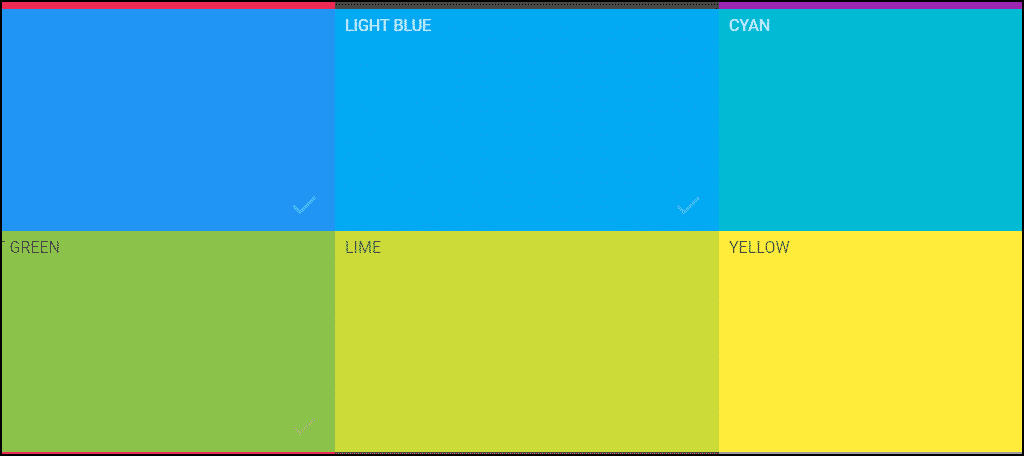
The Material Palette is a great resource that you can use for free to create the perfect color palette for your website. Its main purpose is for phone app designs, but the same principles can be used for website color schemes as well. Simply select the colors you want to use and Material Palette will generate some options that you might like.
Coolors.co

Coolors.co is another free resource you can use to generate color schemes for your website. This one has a unique twist. All you need to do is hit your space bar to load a new scheme. This is a great option if you are really unsure of the colors you want to use. You can of course, manually enter the colors you want to use. The best part is you can download the scheme you want to use.
Step 4: Pick A Theme
Finally, you need to pick a theme that compliments your color scheme.
While you can edit the colors present in any theme, that doesn’t mean that every color option will look good. In many cases, some themes look ridiculous with certain colors selected. Thus, you now need to find a theme that works well with your color.
Unfortunately, with thousands of themes to choose from, you might spend a great deal of time searching for the right one.
The best advice I can give you is to take your time and test out multiple themes. Once you find the right one, your good to go.
Find the Best Color Scheme for Your WordPress Website Today
Brand recognition is extremely important to businesses around the world. Companies spend millions to get the perfect color scheme in some cases. Logos are redesigned for major businesses all the time. This is to give them a fresh look and appeal to newer generations.
Your color scheme is something that you need to have a plan for from the beginning. Many beginners think that picking out a cool theme and installing it is all the design they need, but that couldn’t be more wrong.
All themes come with the ability to change colors and you should use that to pick the best color theme for your website. After the colors are picked you also need to place your content on your website in a way that looks good.
This includes things like navigation menus, widgets, home page design, and more.
How long has it taken you to decide on the best color scheme for your website? Which tools have you used?
